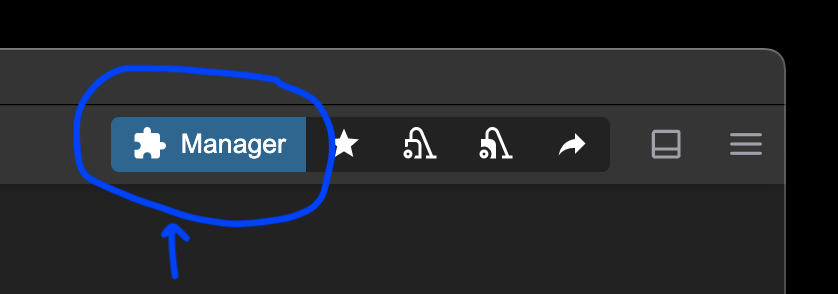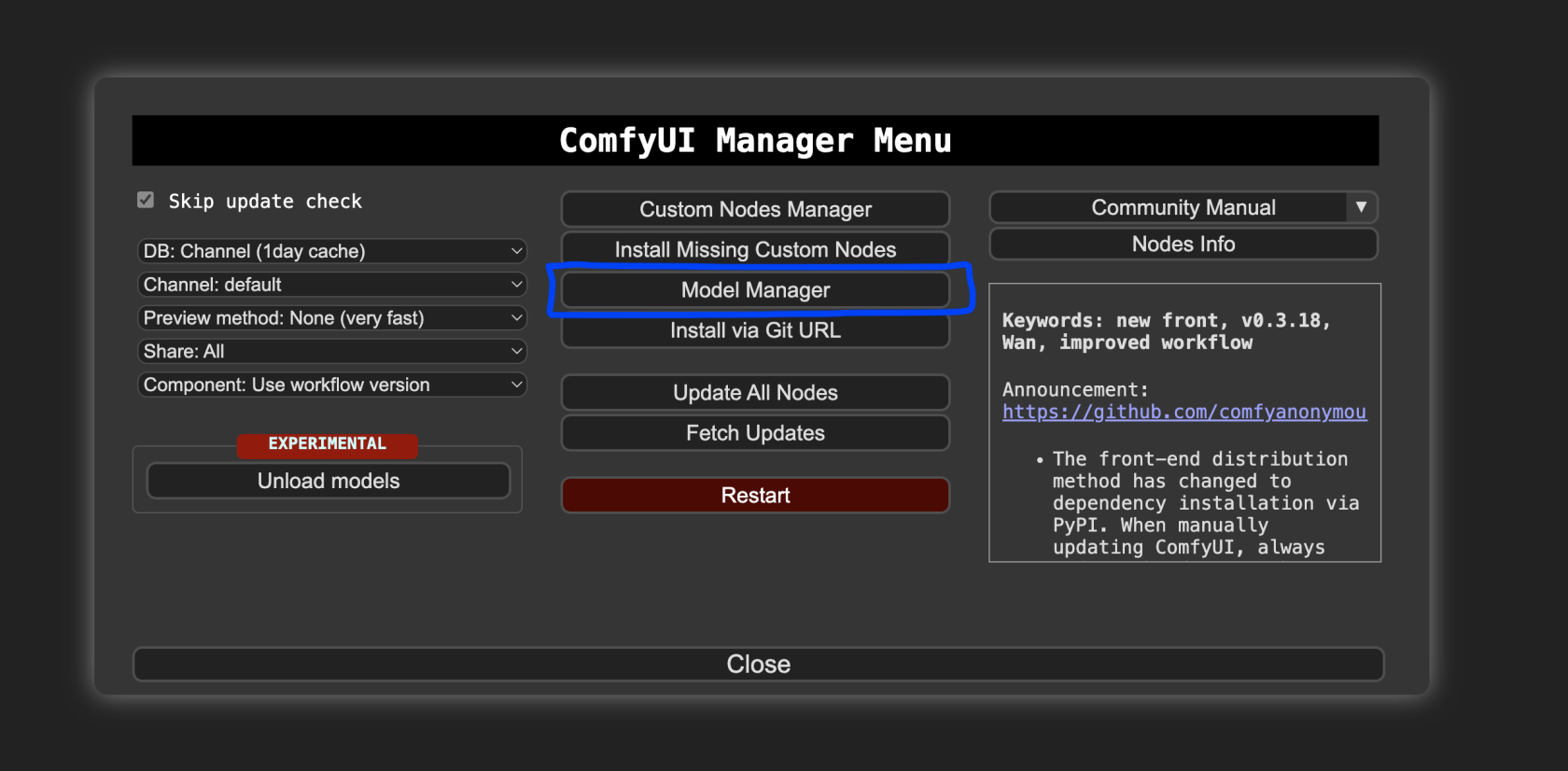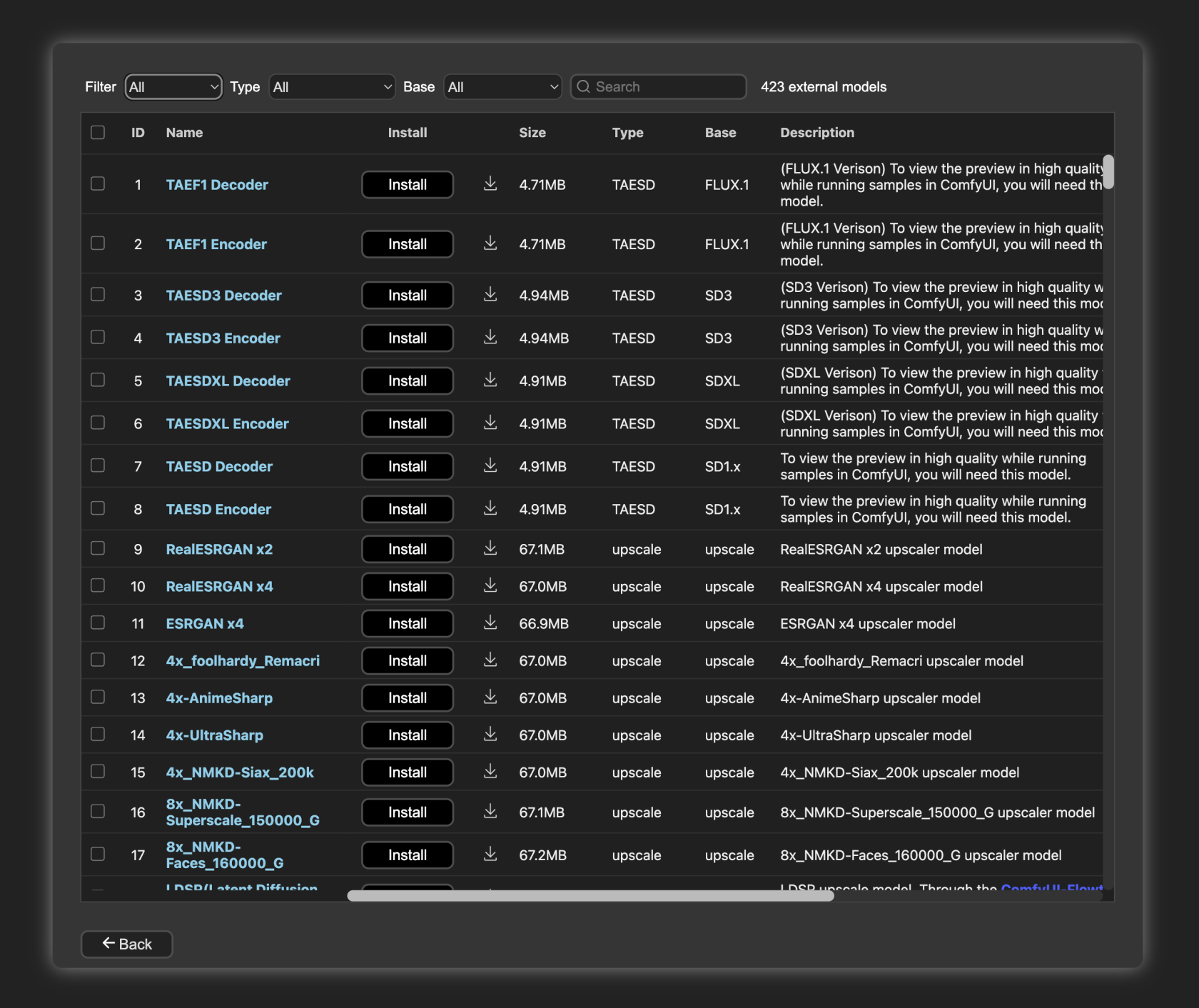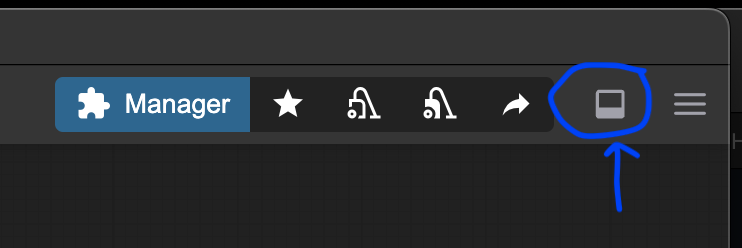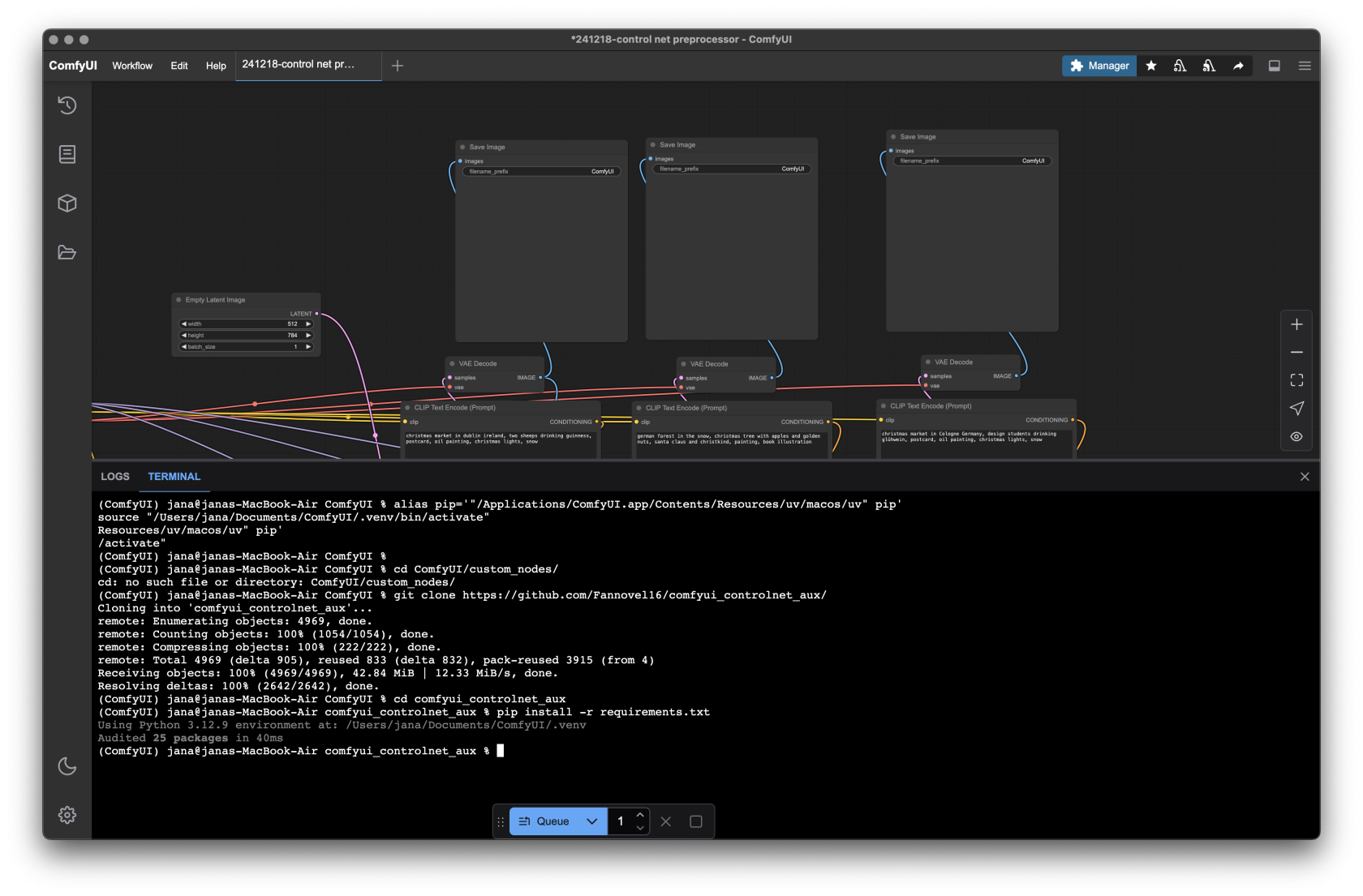Desktop App Installation
1. Download and Install App
https://www.comfy.org/download
Follow instructions, start Prompting
2. Add Models
2.1. Open ComfyUI Manager, go to Model Manager
In the top right corner of the app window click "Manager".
Open the Model Manager
2.2. Install Model, then Click Refresh and Restart the App
3. Install Control Net Preprocessor
3.1. Open In-App-Terminal
3.2. paste and run code:
pip install -r requirements.txtcd comfyui_controlnet_auxgit clone <https://github.com/Fannovel16/comfyui_controlnet_aux/>cd ComfyUI/custom_nodes/