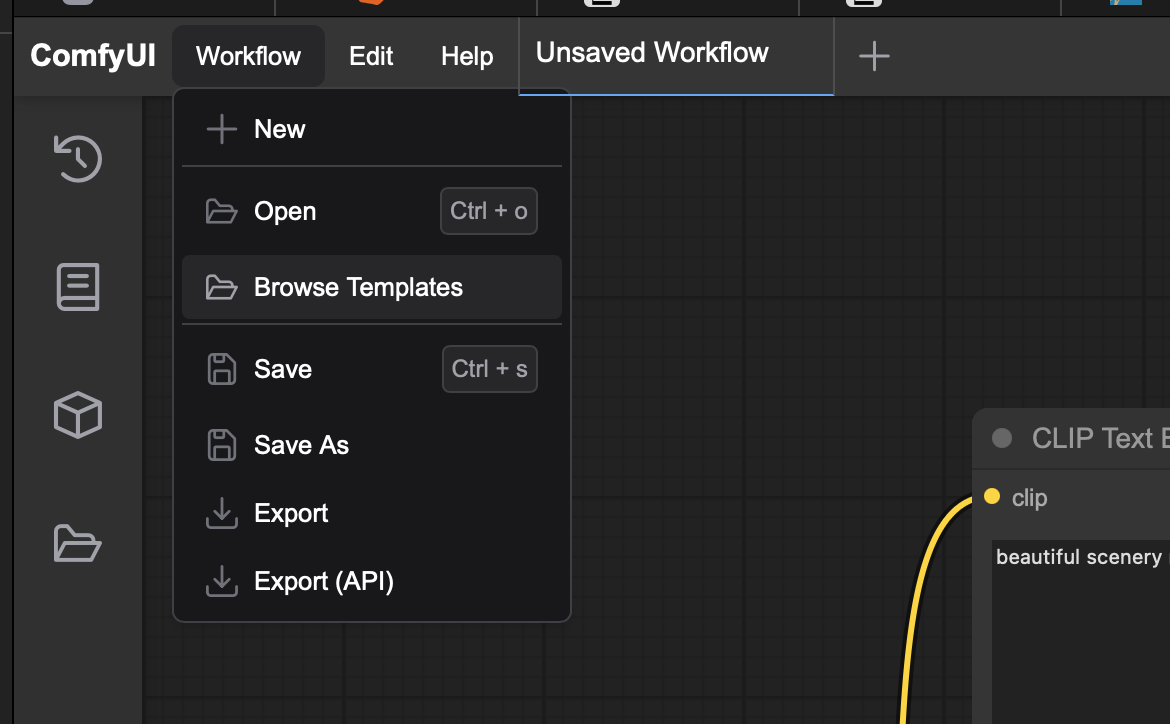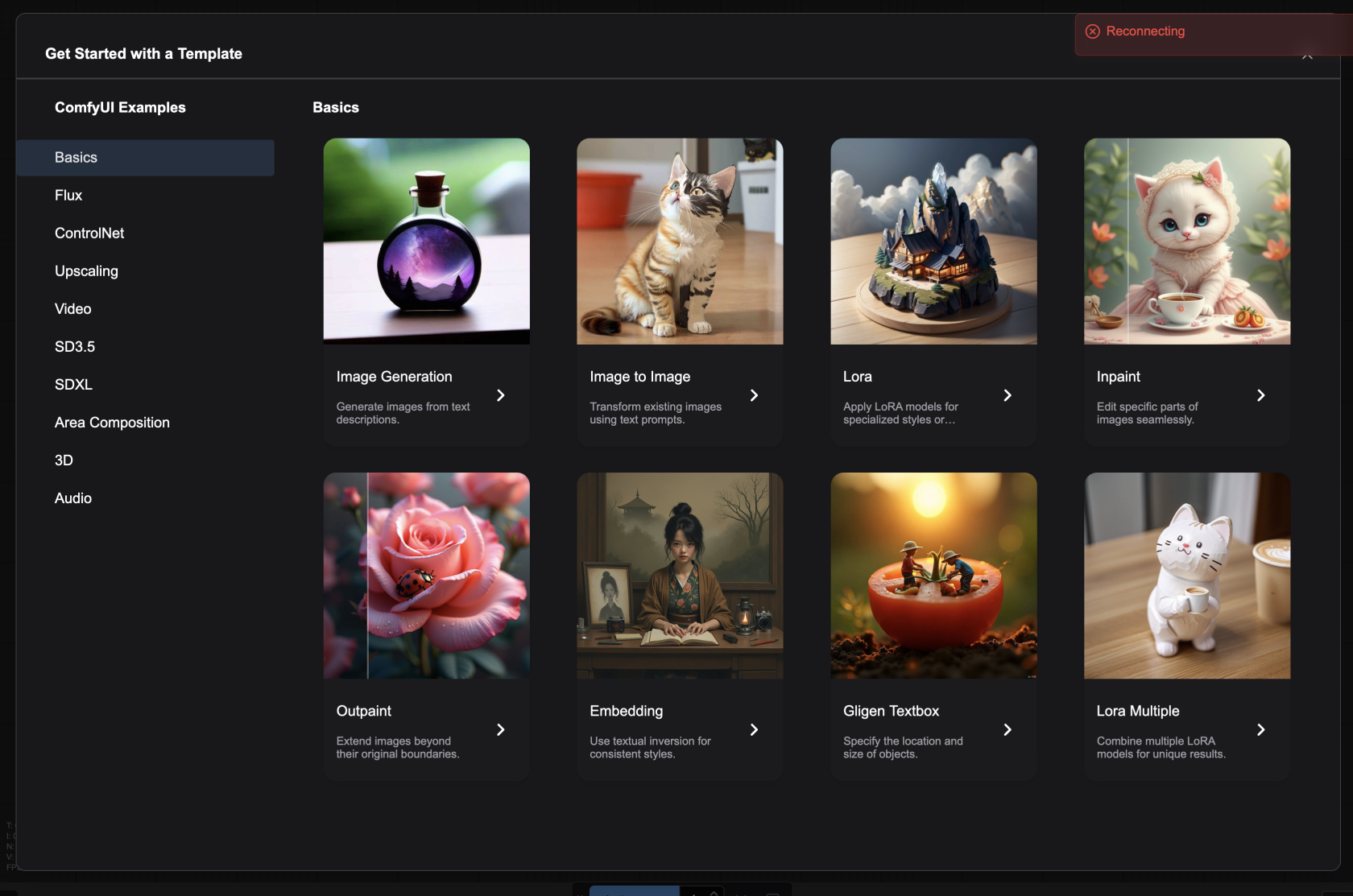Workflows
Here are some ideas of how to get to know Comfy UI.
1. Example Workflows provided in Comfy UI
Go to Workflow > Browse Templates
Choose from a vide variety of templates.
2. Image Masking
If you want to change just a part of a picture, Comfy UI has a simple Workflow that lets you draw a mask.
- Like above, go to
Workflow > Browse Templates, then selectBasics > Inpaint - In the Load Image Node, click
Upload Image, then select a file. - Right-click on the Node, select
Open Mask Editor
3. ControlNet Workflow