inkscape extension for iDrawHome 2.0
Installation
Windows
- download the software from here
- Extract the folder that was downloaded during the previous step
- install the driver in the folder 📁 Windows_Driver
- Run the Run_incscape!.bat file
Mac or Linux
- download the software from here
Inkscape Settings
Go to extentions -> iDraw 2.0 Control
in the dialogue go to Options -> Config and configure the iDraw model from iDraw A4 to iDraw A3
This needs to be set to iDraw A3 every time you open inkscape - this setting is not remembered
under Options -> Setup adjust the pen height of the pen up and pen-down position.
Try it out before you start a drawing in order to prevent damaging the plotter
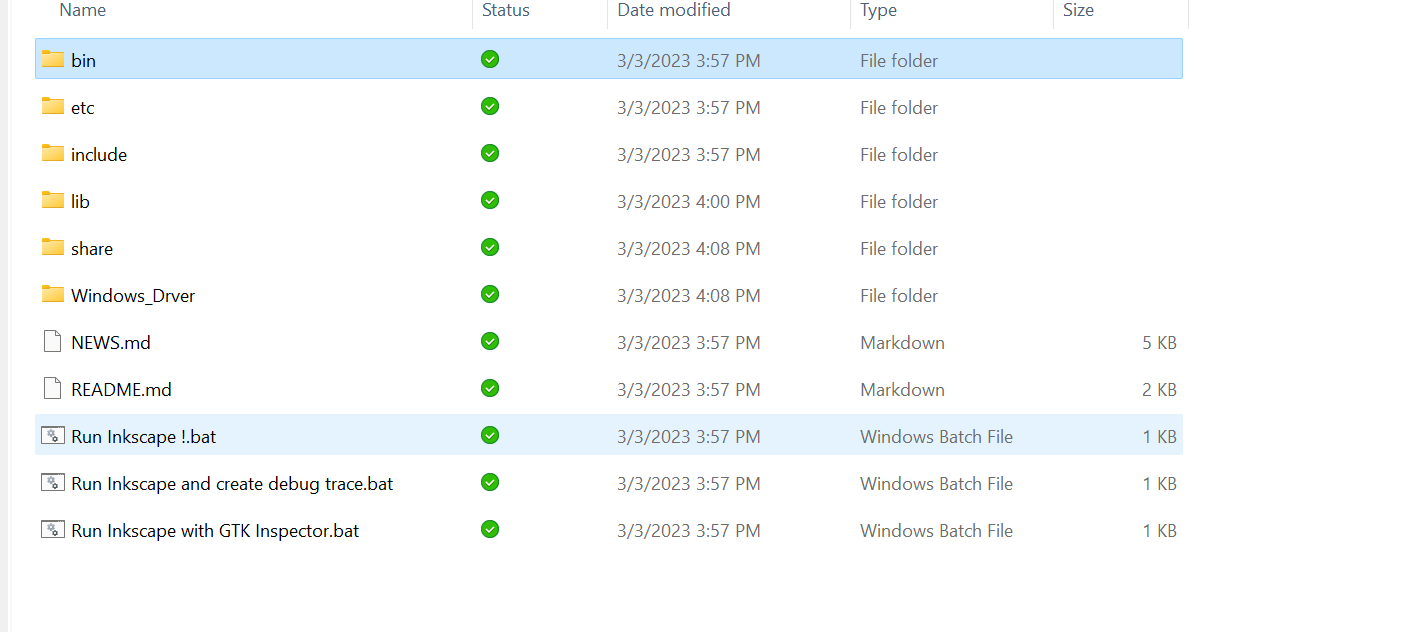
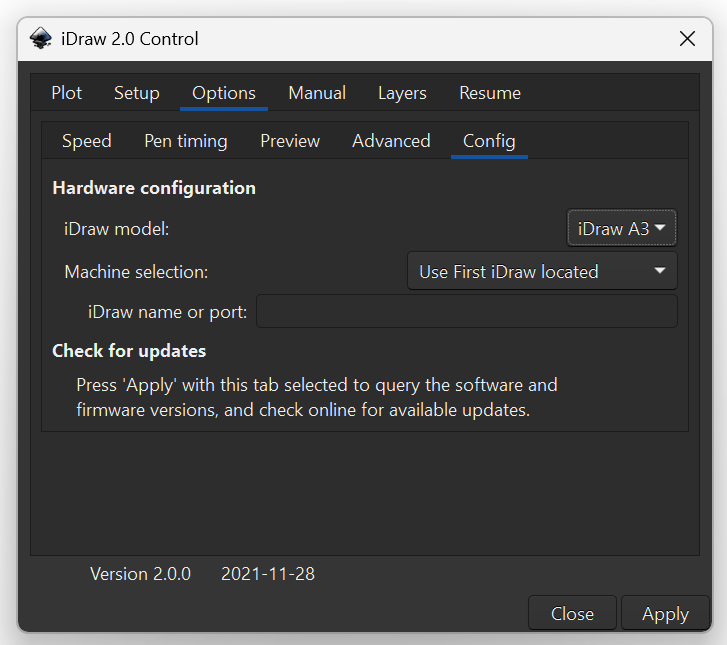
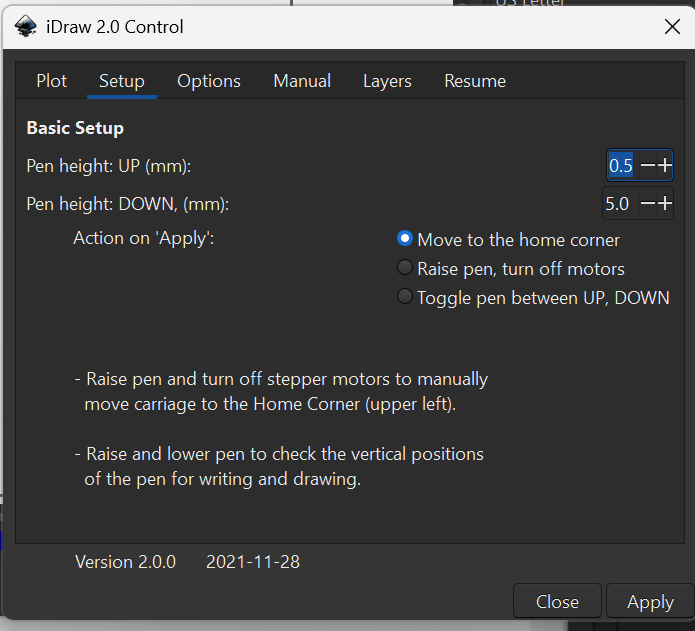
No Comments