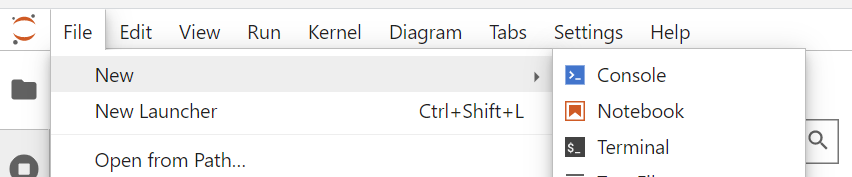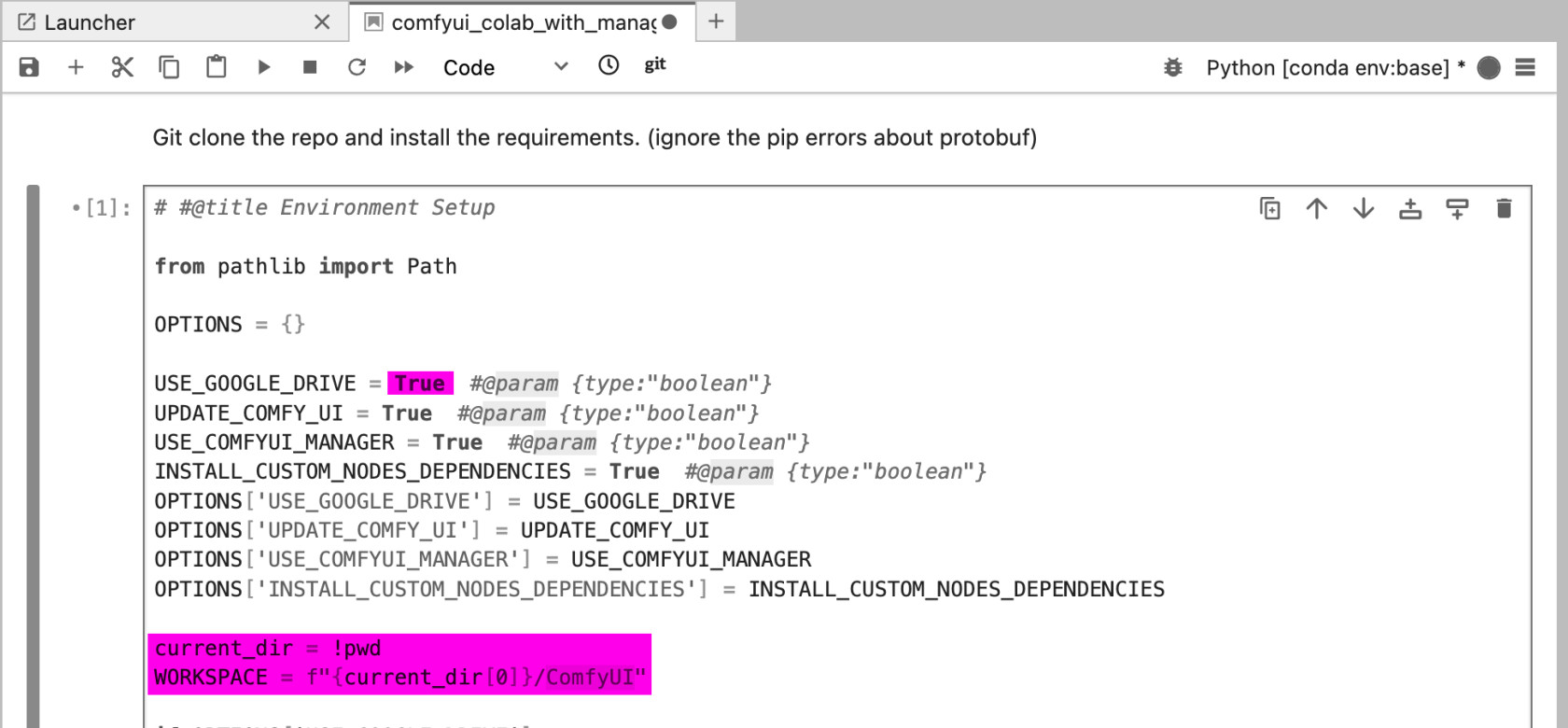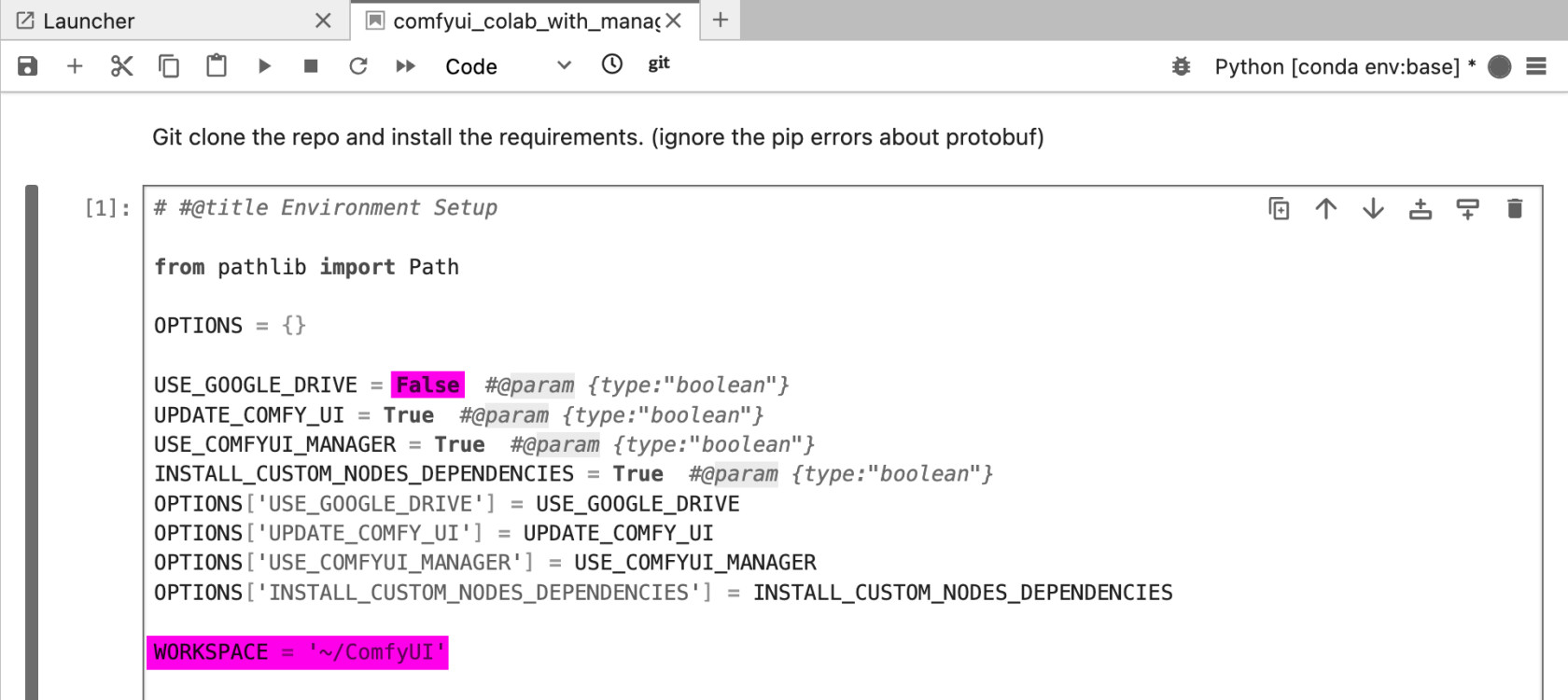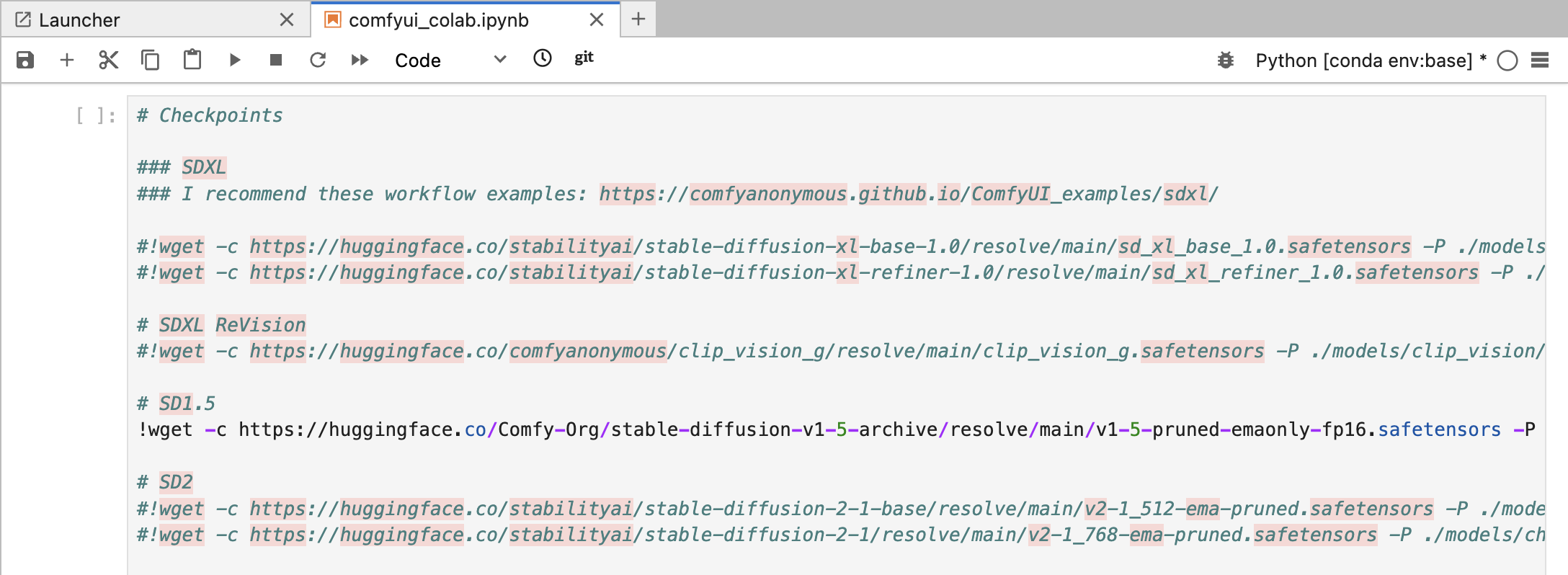Installation: ComfyUI
ComfyUI: Installation
1. Open a terminal
2. Run the following commands in terminal in this order
2.1. Download the ComfyUI repository
git clone https://github.com/comfyanonymous/ComfyUI2.2. Navigate to the "custom_nodes" folder and download the ComfyUI Manager
cd ComfyUI/custom_nodesgit clone https://github.com/ltdrdata/ComfyUI-Manager3. Navigate to the ComfyUI with Manager notebook and open it:
Path: ComfyUI/custom_nodes/ComfyUI-Manager/notebooks/comfyui_colab_with_manager.ipynb
4. Make following changes to the notebook:
4.1. Disable Google Drive Connection (Set USE_GOOGLE_DRIVE = "False")
Delete:
USE_GOOGLE_DRIVE = True #@param {type:"boolean"}
Paste:
USE_GOOGLE_DRIVE = False #@param {type:"boolean"}
4.2. Change Workspace Location (Set WORKSPACE = '~/ComfyUI')
Delete:
current_dir = !pwd
WORKSPACE = f"{current_dir[0]}/ComfyUI"
Paste:
WORKSPACE = '~/ComfyUI'
5. Make sure the code looks like this &this, save the notebook changes & run the cell
6. Uncomment Deforumthe Extentionmodels you want to install (Animationdelete forthe SD):"#" Installation
in 1.front Openof athe terminallines) & navigate torun the stable-diffusion-webuicell
cd7. stable-diffusion-webui
2. DownloadRun the Deforumlast repository
cell git"ComfyUI clonewith https://github.com/deforum-art/deforum-for-automatic1111-webui/cloudflared" extensions/deforumTutorialopen recommendation:ComfyUI Deforum Settings Explained - Part 1 Stable Diffusion Automatic 1111
Tutorial recommendation: Deforum for AUTOMATIC1111 - Stable Diffusion Tutorial - AI Animation Part 2
After Installation: Running Stable Diffusion WebUI
1. Open a terminal & navigate toin the stable-diffusion-webui folder
cd stable-diffusion-webui2. Run webui.sh
./webui.sh --share3.7.1. In the terminal code, search for the publicURL URLto access ComfyUIRunning on public URL: https:// xxxxxxx-xxxx-xxxx-.gradio.live)xxxxx-xxxx.trycloudflare.com) and copy it to your browserbrowser.
4.8. At end of use: Withinstop theyour interface,server go(important)!
to
File > Hub Control Panel > Stop My ServerServerDeforum Extention (Animation for SD): Installation
Tutorial recommendation: StableOlivio diffusion tutorial. ULTIMATE guideSarikas - everythingLearn youComfyUI needPlaylist to(1 know!- 8)
Please Note: The original version of this book was created by Laura Wagner. This is merely an update of her work!