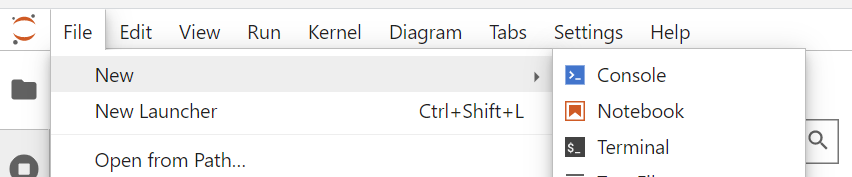Installation: Stable Diffusion Web UI by Automatic1111 (+ Deforum Extension)
#### WebUI: Installation
**1\.1. Open a Terminal**terminal
[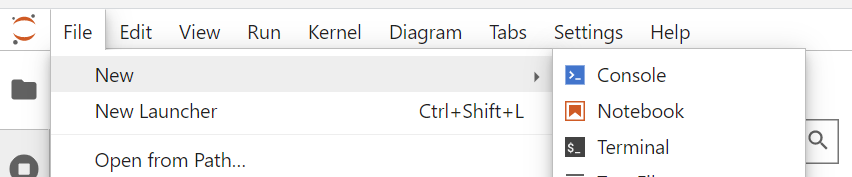](https://wiki.kisdtegg.de/uploads/images/gallery/2023-01/rp2image.png)
**2\.2. Run the following commands in Terminalterminal in this order:**
Download the stable-diffusion-webui repository
```
git clone https://github.com/AUTOMATIC1111/stable-diffusion-webui.git
```
Change directory and navigate to the Stable Diffusion folder
```
cd stable-diffusion-webui/models/Stable-diffusion
```
**3\.3. Download a Stable Diffusion Model from [KISD Model Zoo](https://wiki.kisdtegg.de/books/model-zoo/page/stable-diffusion)Zoo
_ChooseChoose oneONE Version..._Version
Stable Diffusion v-2-1 512x512 (base)
```
wget --no-check-certificate --content-disposition https://th-koeln.sciebo.de/s/Kpgz0TueJYcjY4t/download -O v2-1_512-ema-pruned.ckpt
```
Stable Diffusion v-2-1 768x768
```
wget --no-check-certificate --content-disposition https://th-koeln.sciebo.de/s/m3PhfQtlmYOlEUI/download -O v2-1_768-ema-pruned.ckpt
```
**4\.4. Change access rights of file _webui.sh_webui.sh
Return back to home directory ```
cd
```
Change directory and navigate to the stable-diffusion-webui folder
```
cd stable-diffusion-webui
```
Run this command to assign execution rights
```
chmod +x webui.sh
```
**5\. (
**6\.5. Run _webui.sh_webui.sh
```
./webui.sh --share
```6. **7\.In Searchthe terminal code, search for "the public URL (Running on public URL: https:// xxxxxxx-xxxx-xxxx-.gradio.live" in the codelive) and clickcopy onit theto linkyour ####browser
Deforum Extention: Installation
**1\.1. Open a terminal & navigate to the stable-diffusion-webui folder**folder
```
cd stable-diffusion-webui
```
**2\2. Download the deforumDeforum repository**repository
```
git clone https://github.com/deforum-art/deforum-for-automatic1111-webui/ extensions/deforum
``` ####
UsingDeforum StableExtention: DiffusionInstallation
WebUI at home
**1\.1. Open a terminal & navigate to the stable-diffusion-webui folder**folder
```
cd stable-diffusion-webui
```
**2\.2. Run _webui.sh_webui.sh ```
./webui.sh --share
```3. **3\.In Searchthe terminal code, search for "the public URL (Running on public URL: https:// xxxxxxx-xxxx-xxxx-.gradio.live" in the codelive) and clickcopy onit theto linkyour