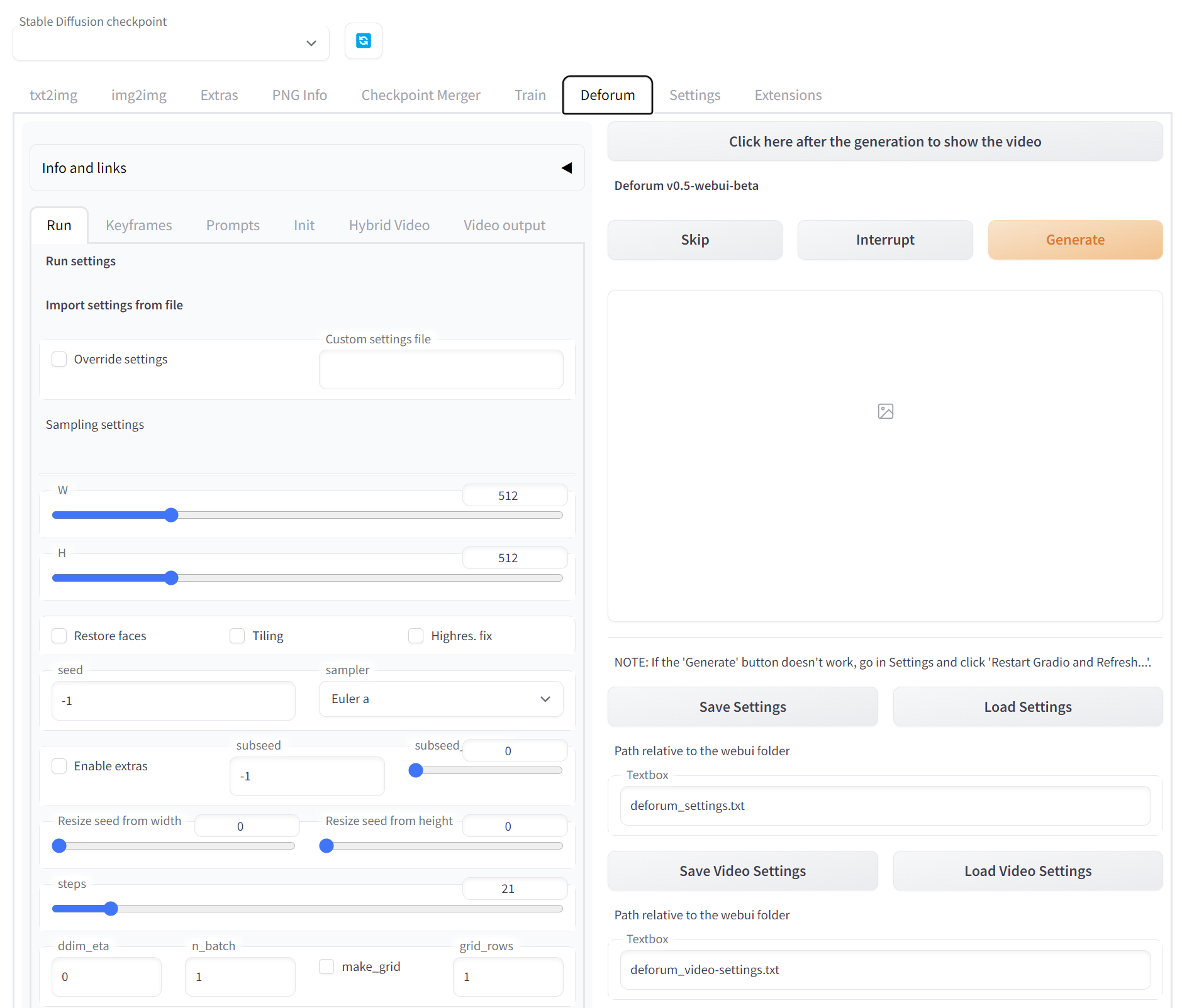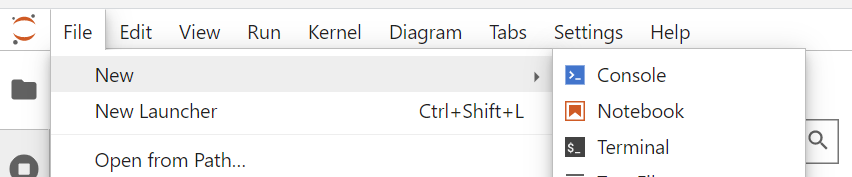Stable diffusion web ui by automatic1111
Stable Diffusion WebUI by Automatic1111
1. Open a Terminal
execute the following commands in terminal in this order:
wget -qO- https://raw.githubusercontent.com/AUTOMATIC1111/stable-diffusion-webui/master/webui.shcd stable-diffusion-webui/models/Stable-diffusiondownload models
download stable-diffusion-v5 from KISD MODEL ZOO
wget --no-check-certificate --content-disposition https://th-koeln.sciebo.de/s/LwN49UHfYkVH2zE/download -O v1-5-pruned-emaonly.ckptdownload protogen-v4.3 from KISD MODEL ZOO
wget --no-check-certificate --content-disposition https://th-koeln.sciebo.de/s/2MTmmPTeuSu20MY/download -O ProtoGen_X3.4.ckptcd -cd stable-diffusion-webuiinstall the deforum extension:
git clone https://github.com/deforum-art/deforum-for-automatic1111-webui/ extensions/deforum./webui.sh --shareStable-diffusion 2 by Stability AI
configure and activate environment ldm (environment.yaml)
cd stablediffusionpython scripts/gradio/depth2img.py configs/stable-diffusion/v2-midas-inference.yaml ./models/512-depth-ema.ckpt