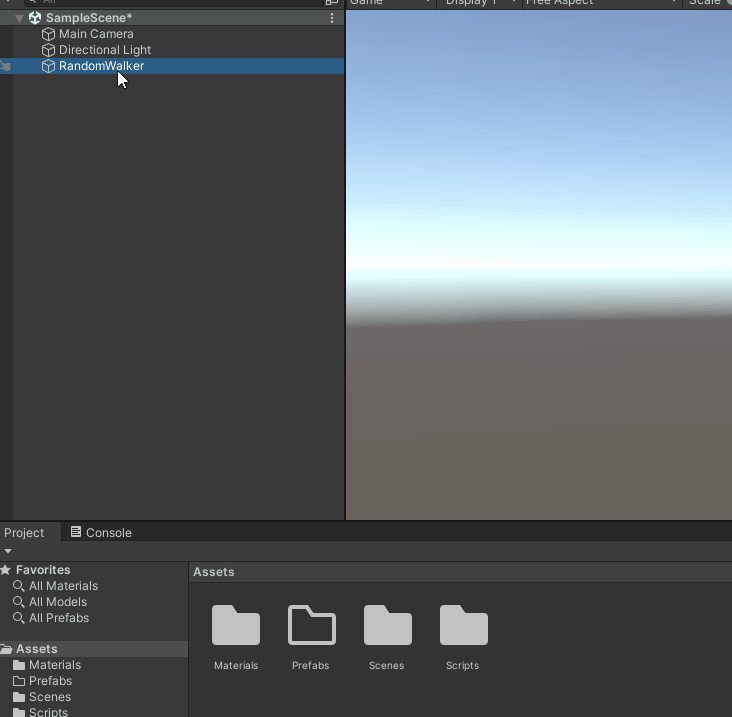Prefab + Simple Spawn
we will setup a simple spawn location, from where GameObjects - instances of a Prefab will be instantiated - 'spawned' at a predefined rate.
Creating Prefabs
A Prefab is a pre-made blueprint for a game object that can be used repeatedly to create instances of that object with the same properties and behaviors. We could for example create a prefab of our random walker with the green material and the RandomWalker script attached.
Please first create a Folder called "Prefabs" if you don't have such a folder in Assets.
We create a prefab, by dragging a GameObject from the Hierarchy to the Assets window, ideally into the folder called "Prefabs"
Creating a spawn location
Create an Empty GameObject with Ctrl+Shift+N or GameObject (top bar) -> Create Empty
Name it "SpawnLocation"
Set its position to 0,0,0 in the Inspector in the Transform component
In the Inspector click "Add Component", type SimpleSpawn and press the enter key to create a new Script with the name "SimpleSpawn"
Copy the following code into the script:
using System.Collections;
using System.Collections.Generic;
using UnityEngine;
public class ObjectSpawnerSimpleSpawner : MonoBehaviour
{
// Start is called before the first frame update
public GameObject prefab;
public float spawnInterval = 1.0f;
void Start()
{
InvokeRepeating("spawnObject", spawnInterval, spawnInterval);
}
void spawnObject()
{
Instantiate(prefab, transform.position, transform.rotation);
}
}