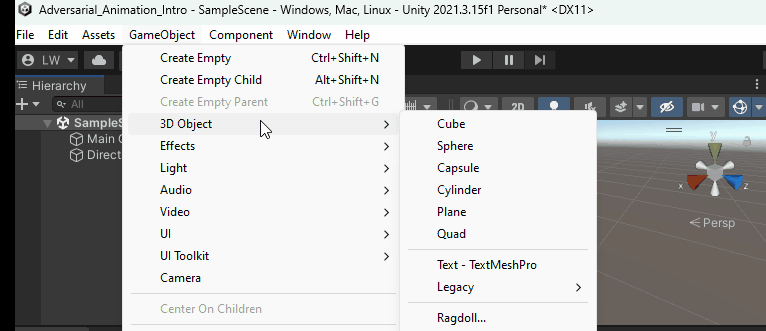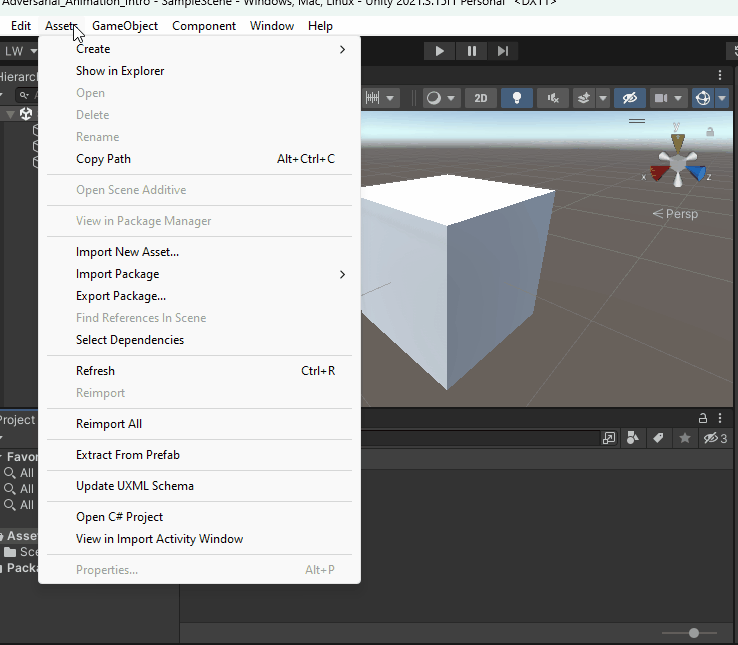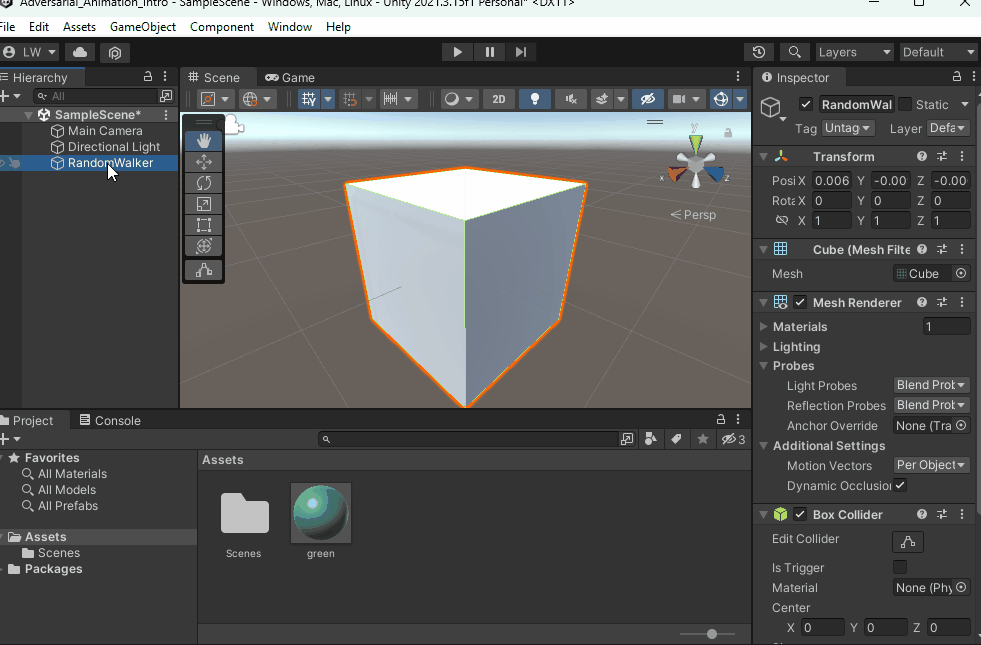Random walker
Create a GameObject
go to File -> GameObject -> cube to create your first GameObject
a handy definition for GameObject: A game object is the base class for all entities in unity
Create a Material for our GameObject
go to Assets -> create -> Material or In the Assets window leftClick -> create -> Material
rename it to "green"
Create a Material for our GameObject
go to Assets -> create -> Material or In the Assets window leftClick -> create -> Material
rename it to "green"
Assign the Material to the RandomWalker GameObject
click on the RandomWalker GameObject in the Scene view or the Hierarchy
on the left, you will see now the Inspector window showing the GameObjects' properties!
in the MeshRenderer component under Materials you will find the current material(s) assigned.
assign the material you've just created.