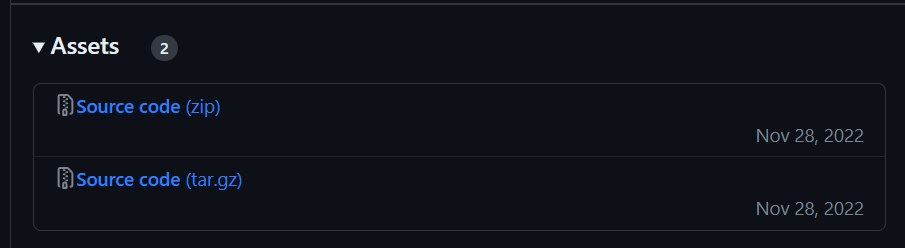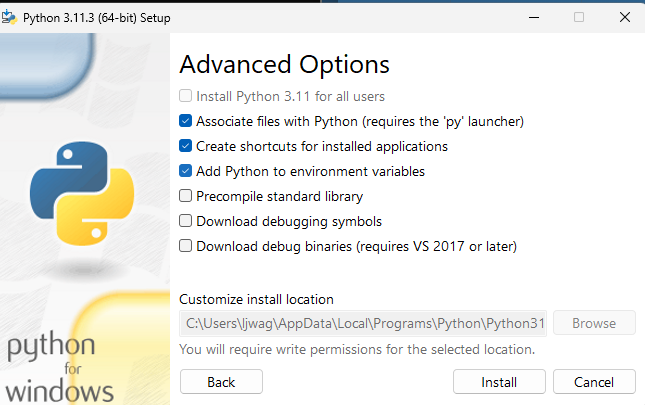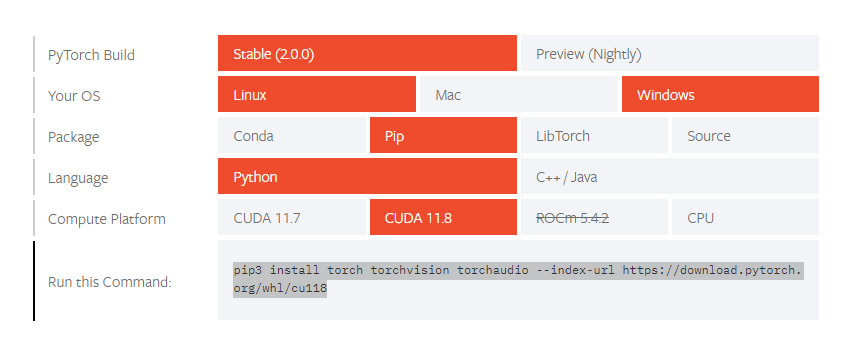Unity ML Agents
Downloads
Download the latest release from this Github page
unzip it to C:\Users\YOUR USERNAME\ (Windows)
For Linux and Mac save unzip it to 'home' directory
now you will have a folder there called: ml-agents-release_20
Installations: Anaconda and Python
Anaconda itself is a Python distribution, but it is not recommended to add it to path. We install Python after our Anaconda installation so that python commands can be executed systemwide, but conda commands only when using conda shell, to prevent any interference with other applications using Python.
Conda environment configuration
create conda environment
conda create -n ml-agents python=3.8
activate conda environment
conda activate ml-agents
install pytorch
install Unity ML Agents:
pip3 install -e ./ml-agents-envspip3 install -e ./ml-agents
Downgrade protobuf!
pip install protobuf==3.20