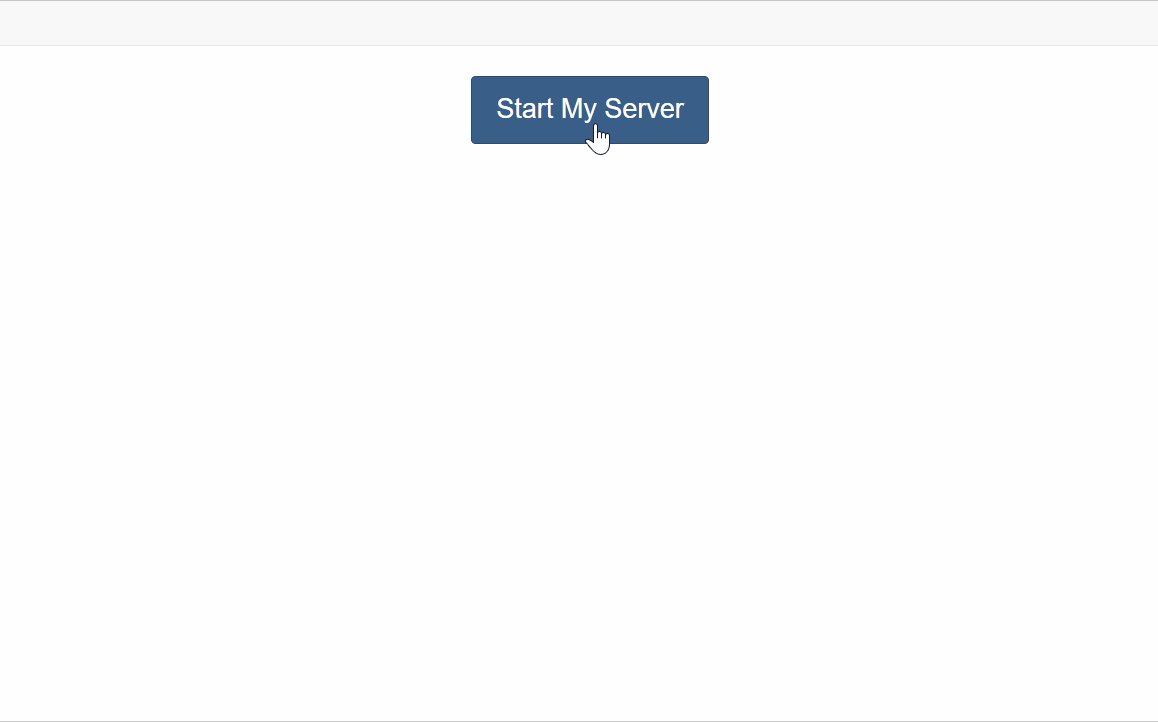StyleGAN workshop
Setup
1. Signing into Jupyterhub via keycloak
key in your keycloak credentials here
Choose an XS slice
make sure to choose cuda 11.7 from the dropdown
2. Installing Stylegan3
git clone https://github.com/NVlabs/stylegan3.gitcd stylegan3conda env create -f environment.ymlconda init bash
source ~/.bashrc
conda Starting
activate stylegan3
conda install cudatoolkitdownloading models
ffhq
https://th-koeln.sciebo.de/s/j06LuPxYHRRtnQE
wikiart
https://th-koeln.sciebo.de/s/tbjJS7XBezbAC3B
metfaces
https://th-koeln.sciebo.de/s/tbjJS7XBezbAC3B
Inference
activating conda environment
this needs to be done before every session if you want to use stylegan
conda init bashsource ~/.bashrcconda activate stylegan3
activating conda environment
make sure that you are in the folder stylegan3 when you run the following commands
conda init bashsource ~/.bashrcconda activate stylegan3
downloading models
inference images
inference video
Training
Dowload Training data
Group 01
wget --no-check-certificate --content-disposition https://th-koeln.sciebo.de/s/7SzJ55ZroKPf5zY/downloadGroup 03
wget --no-check-certificate --content-disposition https://th-koeln.sciebo.de/s/YGR7BaeoIBSePNl/downloadGroup 05
wget --no-check-certificate --content-disposition https://th-koeln.sciebo.de/s/b1I0rgEaPcyaP44/download