Installation
Upscaling
https://github.com/xinntao/Real-ESRGAN
Download.
extract to Desktop.
rename it to upscale for convenience
in the folder called upscale make two folders 'input' and 'output'
put the images you want to upscale into input
Upscaling instructions
- open terminal
-
cd Desktop -
cd upscale -
./realesrgan-ncnn-vulkan -i input -o output -n realesrgan-x4plus
Google drive
https://drive.google.com/drive/folders/14BKmvvPIkrCMsSvnR5Yay5hiS7ZqtPVv?usp=sharing
https://upscale.wiki/wiki/Main_Page
https://fd36b57d-519e-42f8.gradio.live
Contact me:
laura_juliane.wagner@th-koeln.de
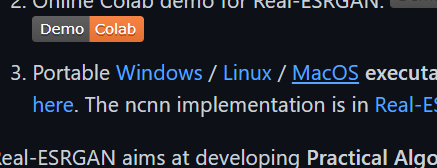
No Comments