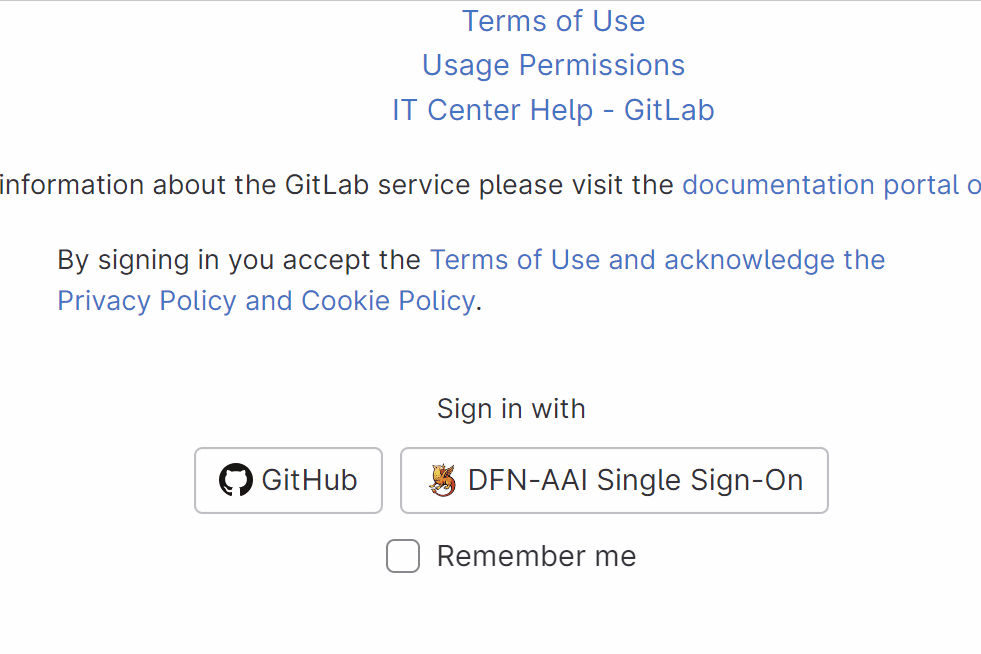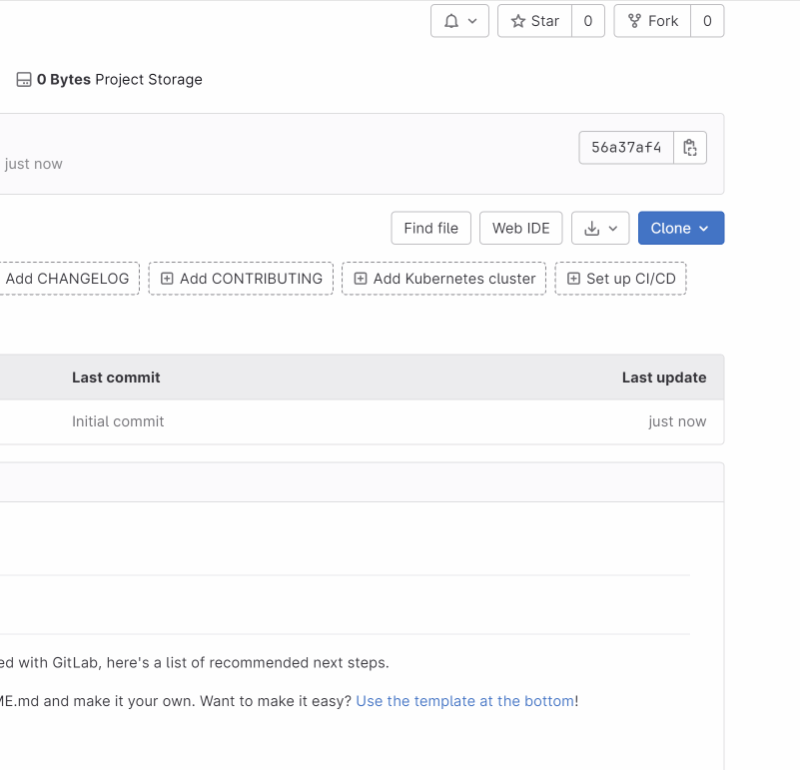Gitlab for Adversarial Animation
- started with GitLab
go to our gitlab repository
you will be redirected to a login page:
click DFN-AAI Single Sign-On and you will be redirected to the TH Köln SSO page
enter your Campus-ID and corresponding credentials
Getting
in the repository dashboard clone HTTPS
Open the git client and configure your user credentials:
git config --global user.email [YOUR TH-EMAIL]git config --global user.name [your GITLAB USER NAME]
git clone [THE URL YOU'VE JUST COPIED]you'll be prompted to enter a password, this password is different from your gitlab password - if you don't have a password you can set it in the Gitlab Dashboard under user --> preferences --> password
if you managed to clone the repository successfully
go back to the GitLab page
in the repository dashboard clone HTTPS