Adding functionality to classes while adhering to their anatomy
When extending the functionality of C# scripts, our added code needs to comply with the basic anatomy, syntax, and naming conventions.
When we create Instances of Prefabs at a spawn location, we want to destroy them at some point trough mechanisms like a 'lifetime' property.
One way to do this is adding some functionality to our Random Walker class.
adding an expiry date to our random walkers
Open the Random Walker Script and after the Class Declaration add:
public float lifetime = 5f; //the lifetime of the GameObject
private float age = 0f; //the age of the GameObjectIn the Update ( ) function add:
age += Time.deltaTime;
if (age >= lifetime)
{
Destroy(gameObject);
}Now, every lifetime seconds, the spawned game objects get destroyed.
Making random walkers fade away instead of disappearing instantly
When our 'random walkers' expire into the ether, it might be more appropriate to just let them fade out instead of seeing them instantly disappear, whenever age >= lifetime is fulfilled and dictates them to be destroyed.
first, we need an additional variable after the class declaration:
public float fadeTime = 3f;Then we'll add a coroutine with IEnumerator, add the following block after the last closing bracket } of the Update() function:
IEnumerator FadeOutAndDestroy() {
Renderer renderer = GetComponent<Renderer>(); // get the renderer component
Color currentColor = renderer.material.color; // get the current color of the material
currentColor.a = 1f; // set the alpha to 1 (opaque)
while (currentColor.a > 0) { // loop until the alpha is 0 (invisible)
currentColor.a -= Time.deltaTime / fadeTime; // fade out the alpha over time
renderer.material.color = currentColor; // set the new color of the material
yield return null; // wait for the next frame
}
Destroy(gameObject); // destroy the game object
}Now we have to make a modification to the Update() function. Instead of Destroy(gameObject) when the condition of the if statement (age >= lifetime) is met, we have to start the coroutine that will fade out the instance and then destroy it! Replace the if statement as follows:
if (age >= lifetime && destroyable)
{
StartCoroutine(FadeOutAndDestroy());
}this will only work if Material is set to Fade in the inspector:
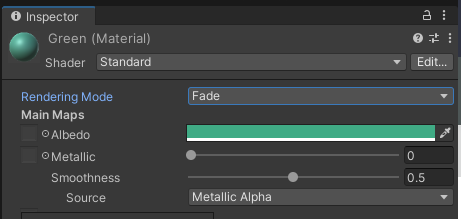
No Comments