[Exercise ] asset management and the Unity-Blender pipeline
A small introduction into asset management and importing textures, their UV maps, rigs and animations from Blender or other 3D Modelling software into Unity. The model and the assets are based on this youtube tutorial
Blender files
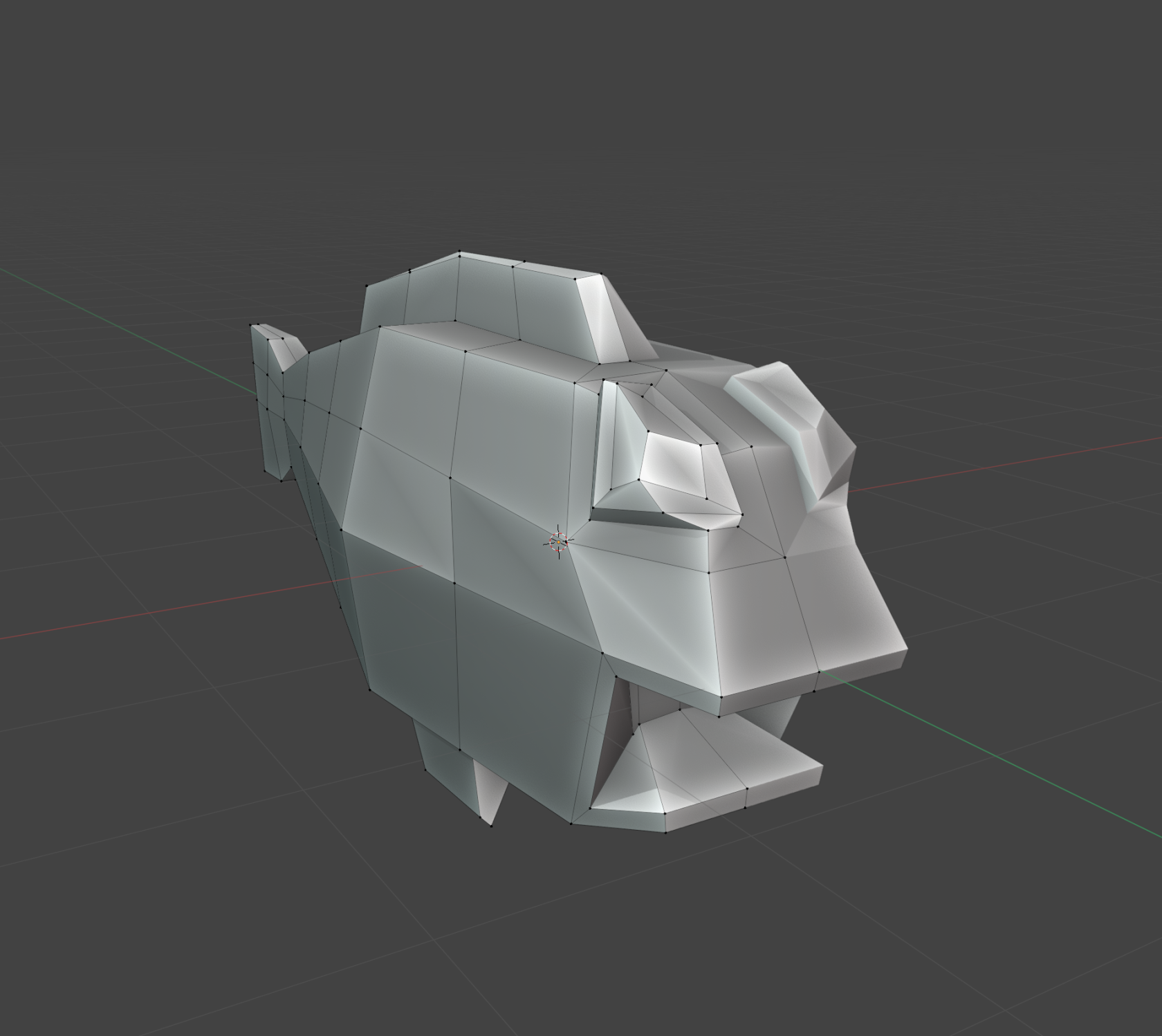 |
|
| Initial setup in Blender 3.5 | 3D model no texture, no rig |
| Download *.blend file | Download *.blend file |
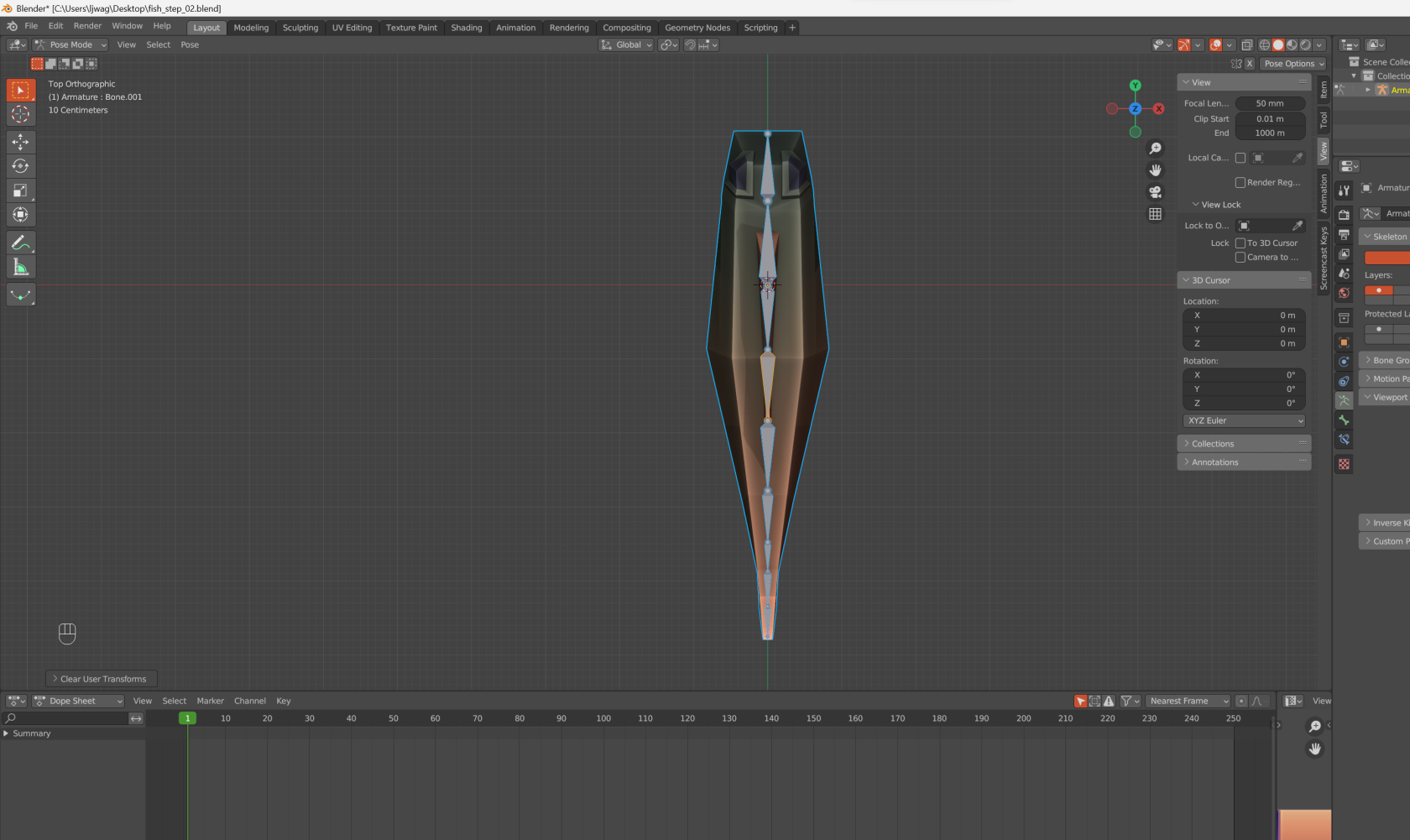 |
|
| Rigged and textured but not animated | Rigged, textured, animated |
| Download *.blend file | Download *.blend file |
Unity Package
|
|
|
| Unity package file | Only the *.fbx file |
| Download *.unitypackage | Download *.fbx |
Go to Project folder Adversarial Animation on Sciebo
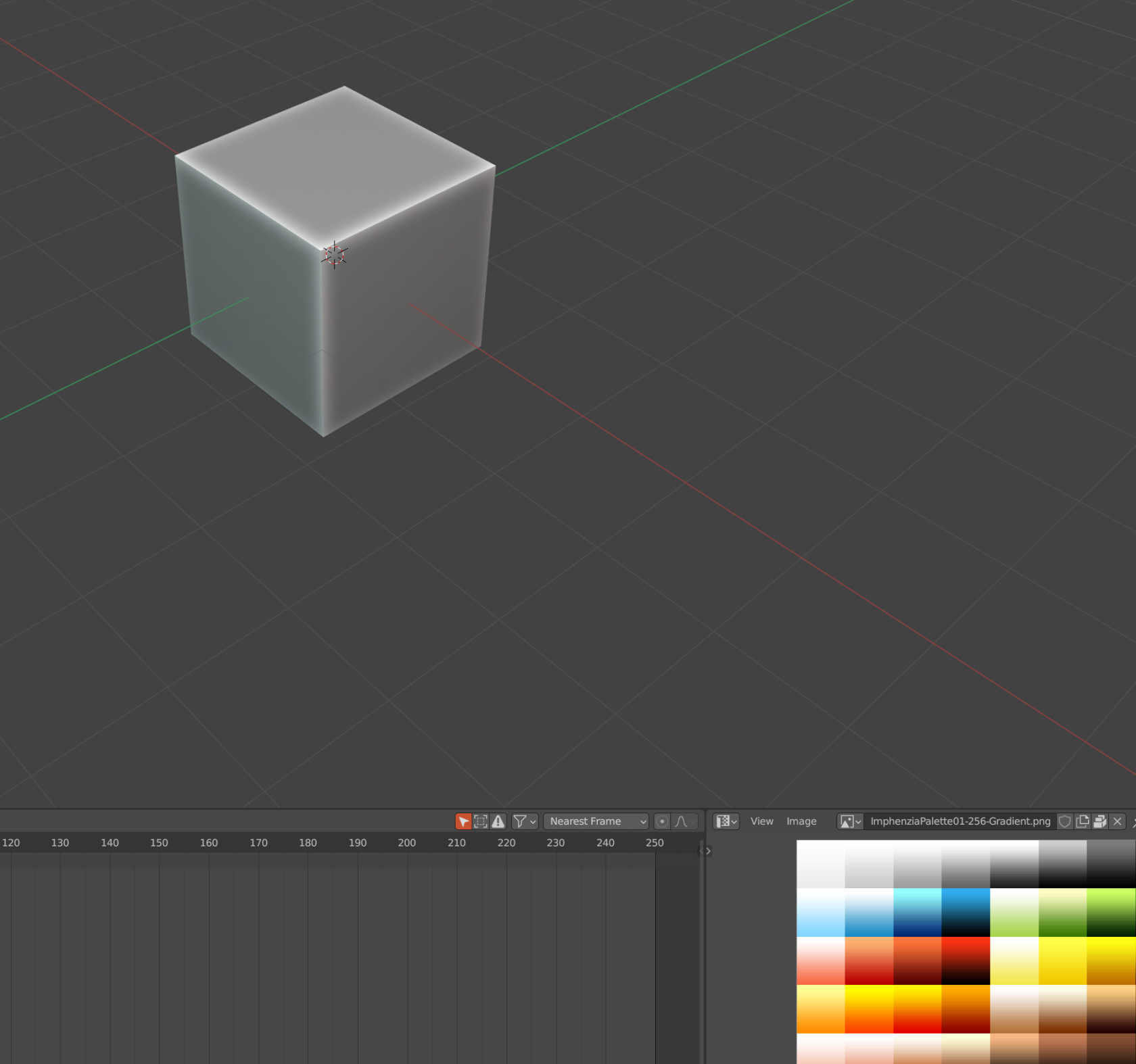
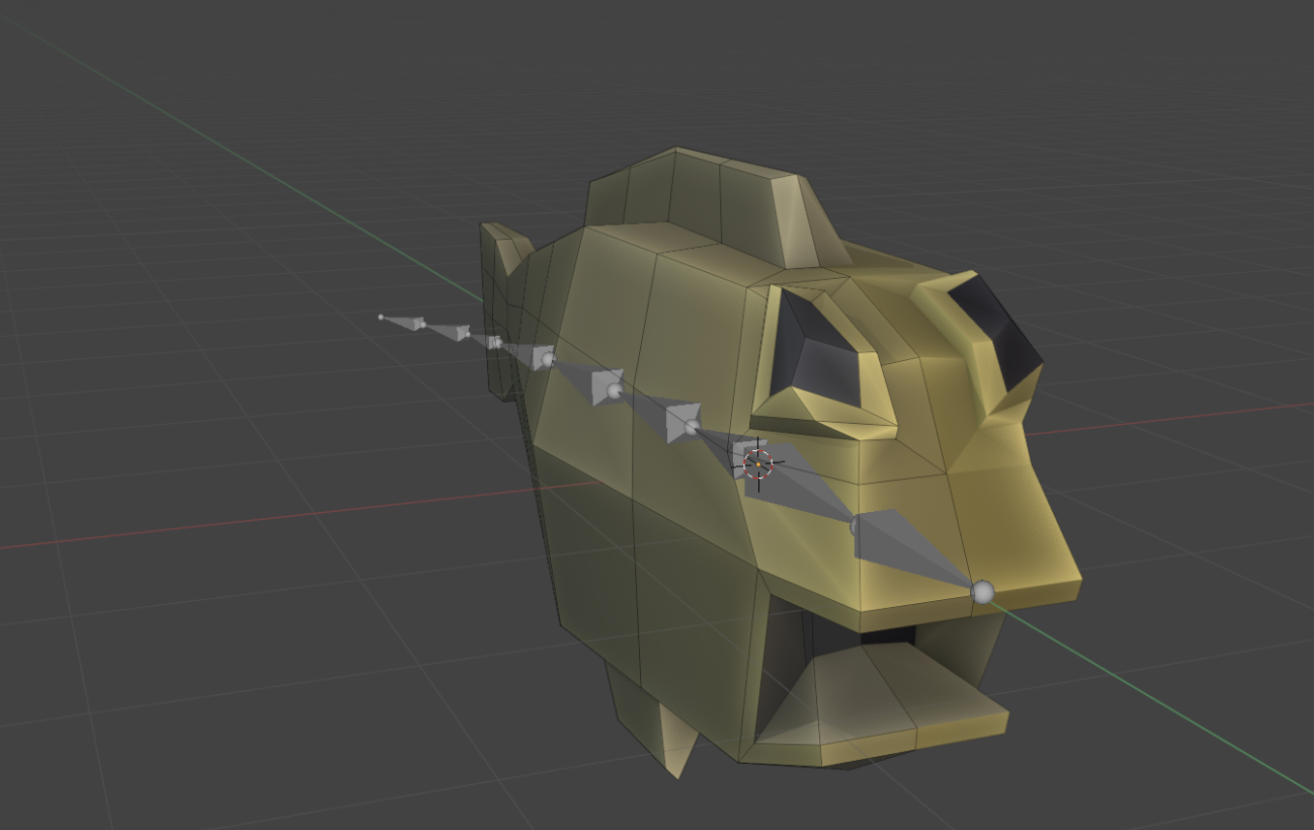
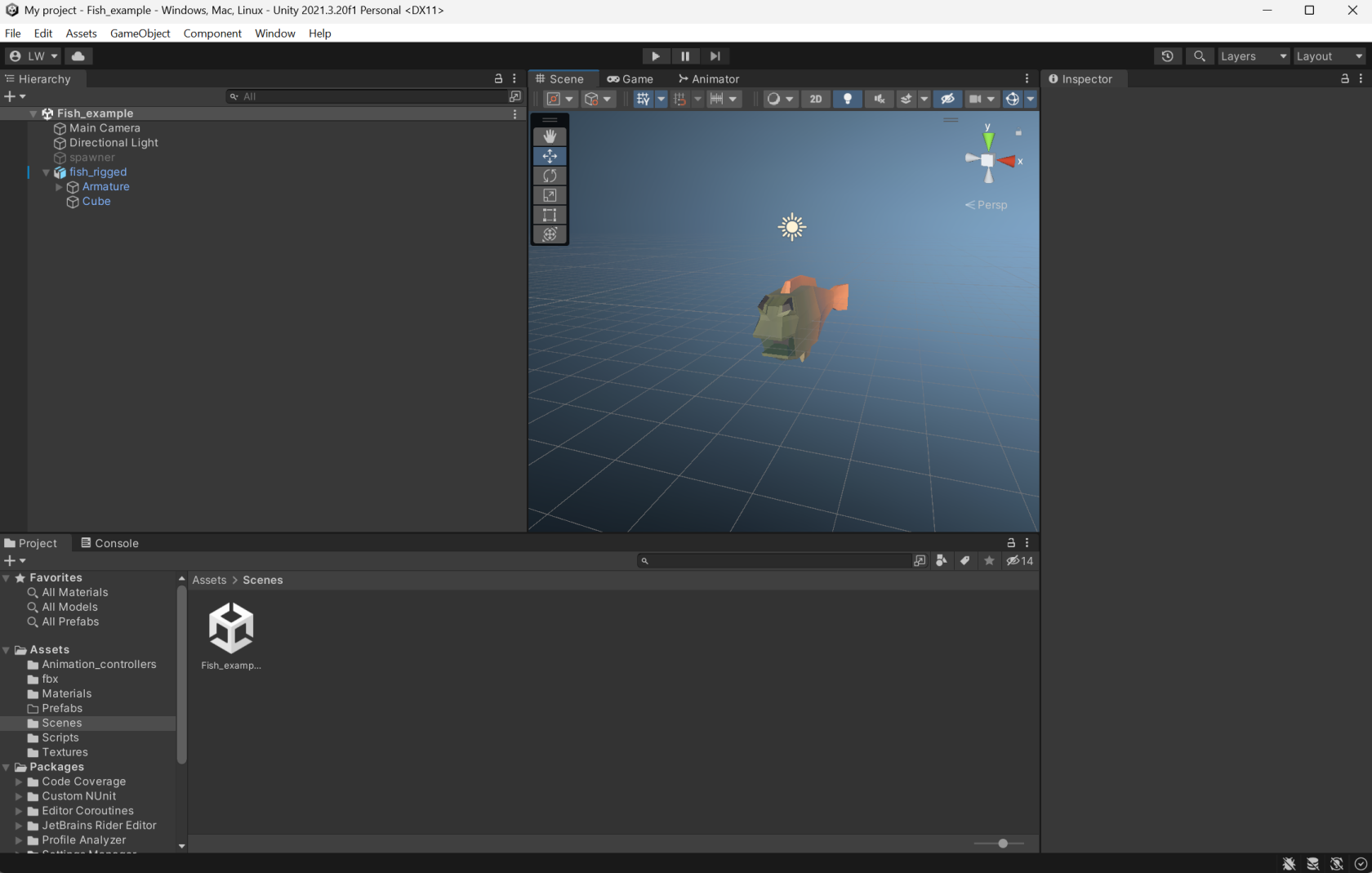
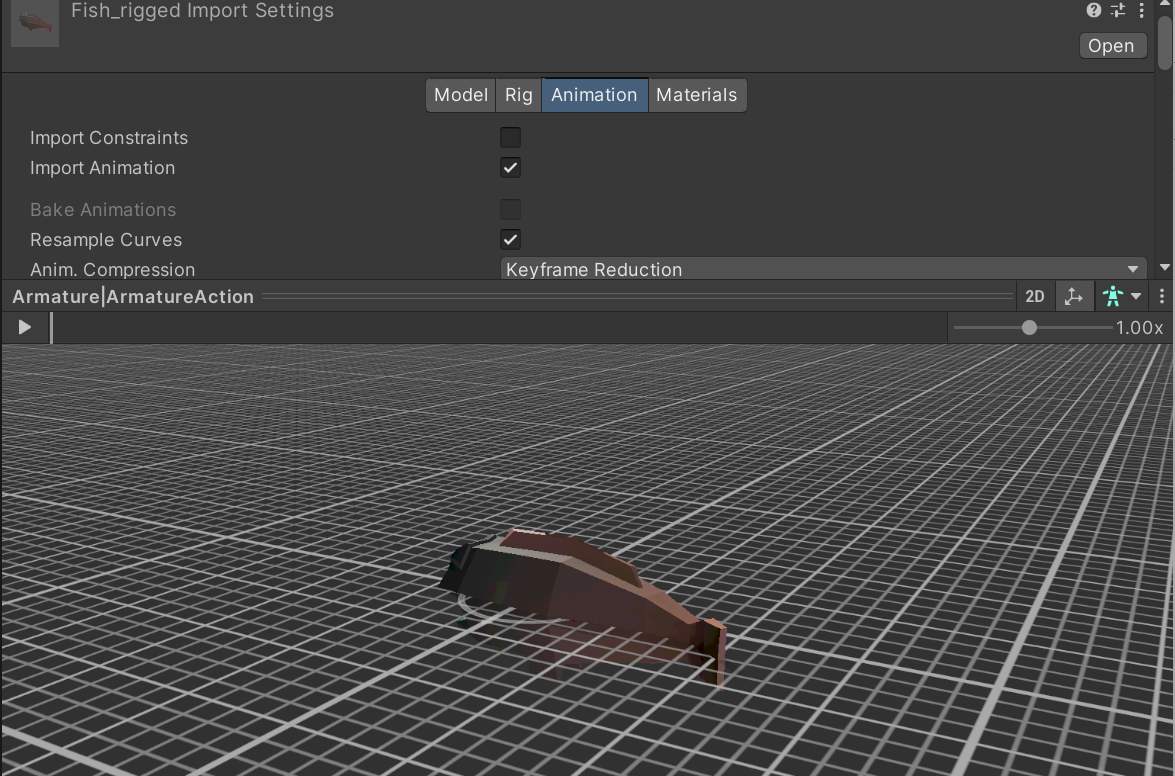
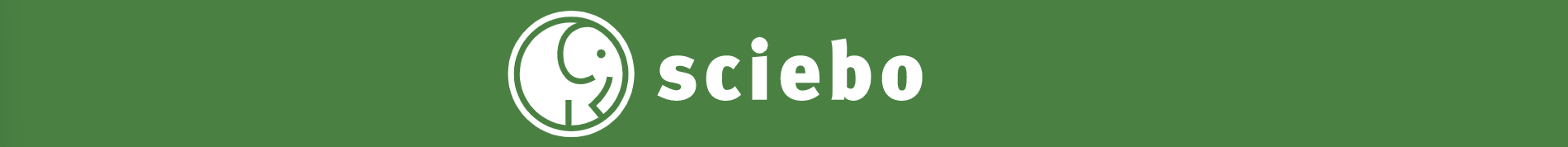
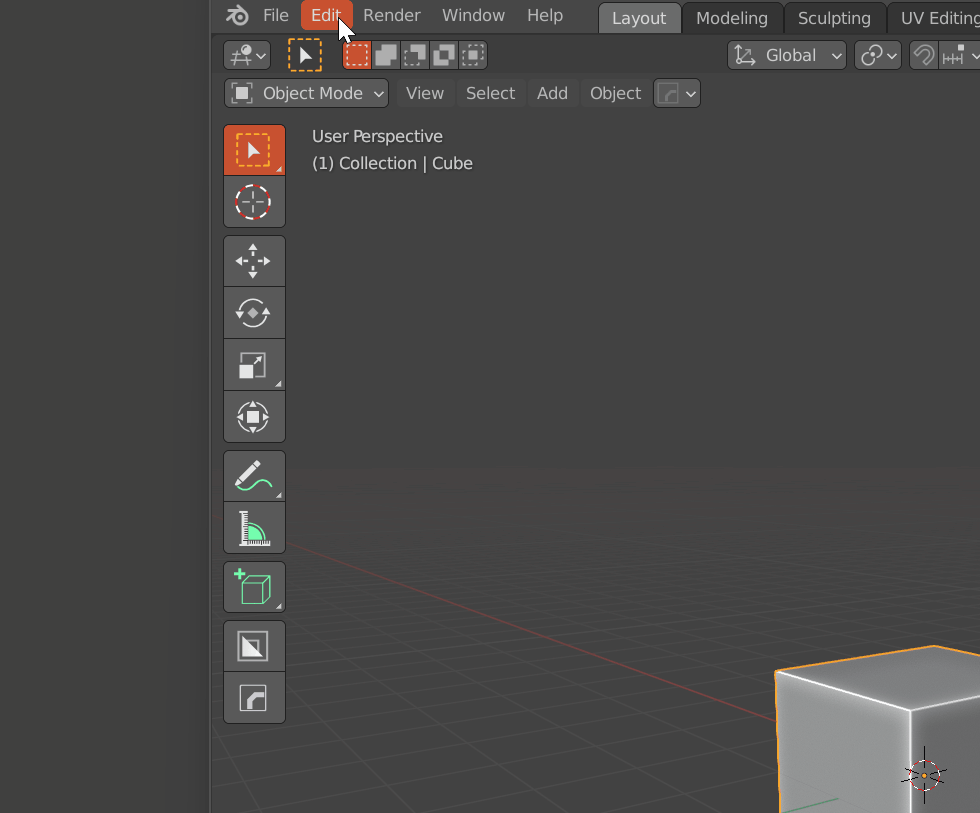
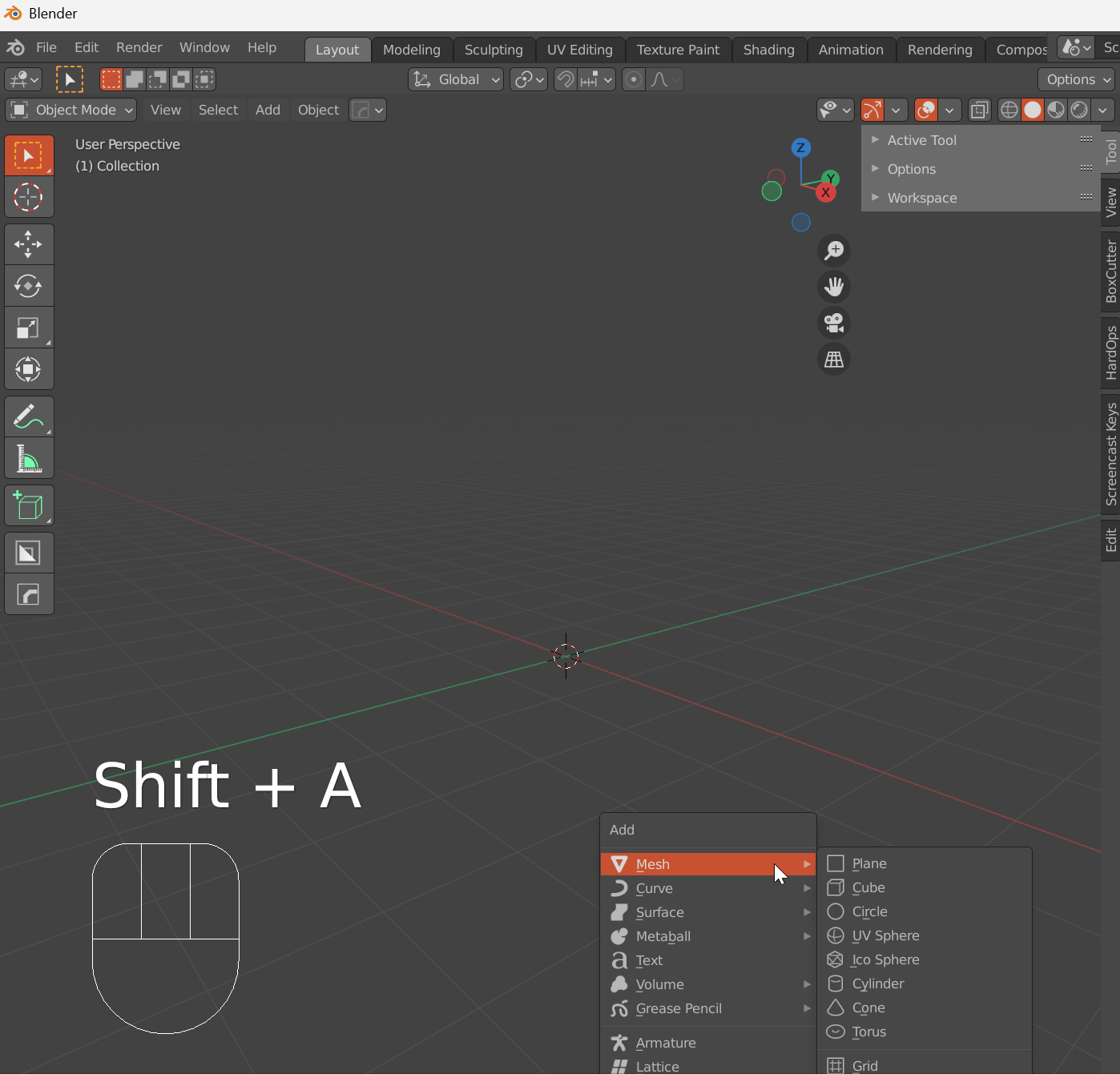
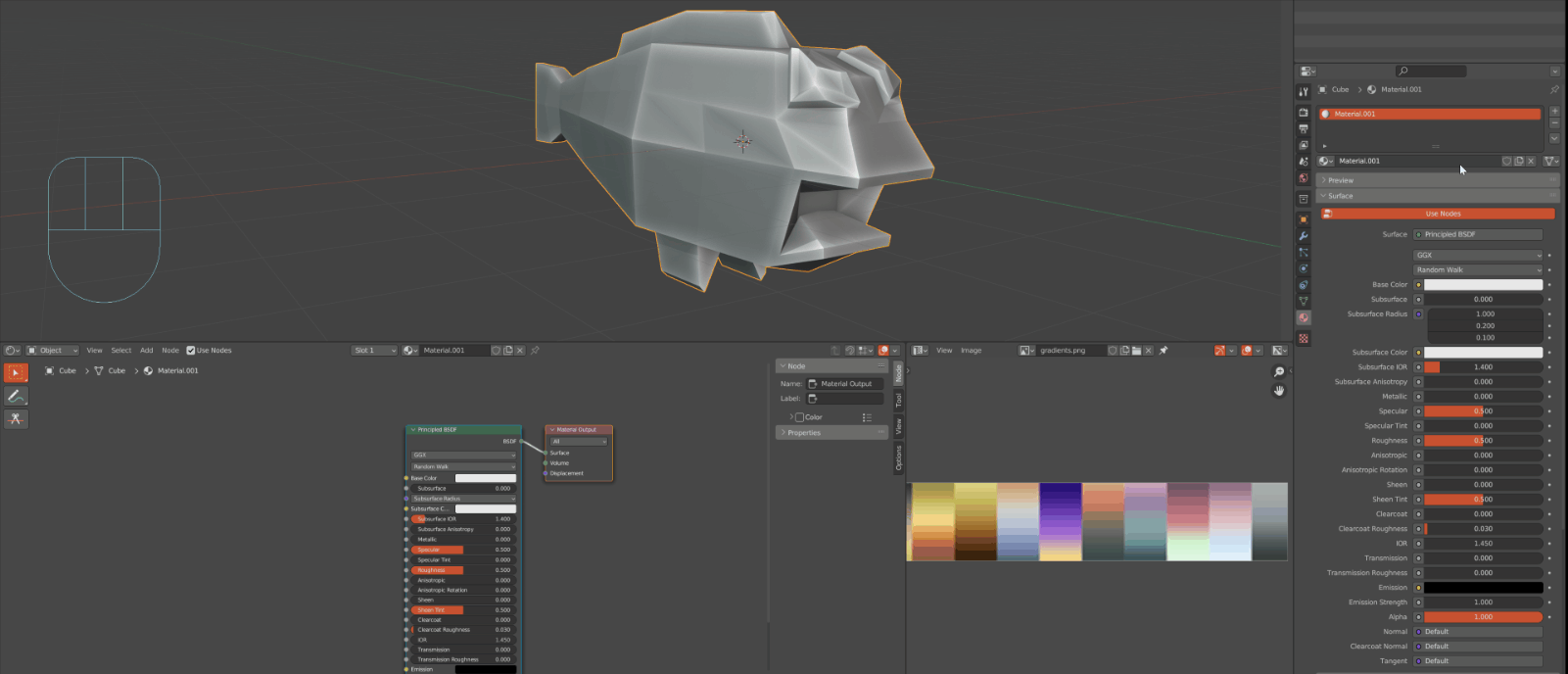
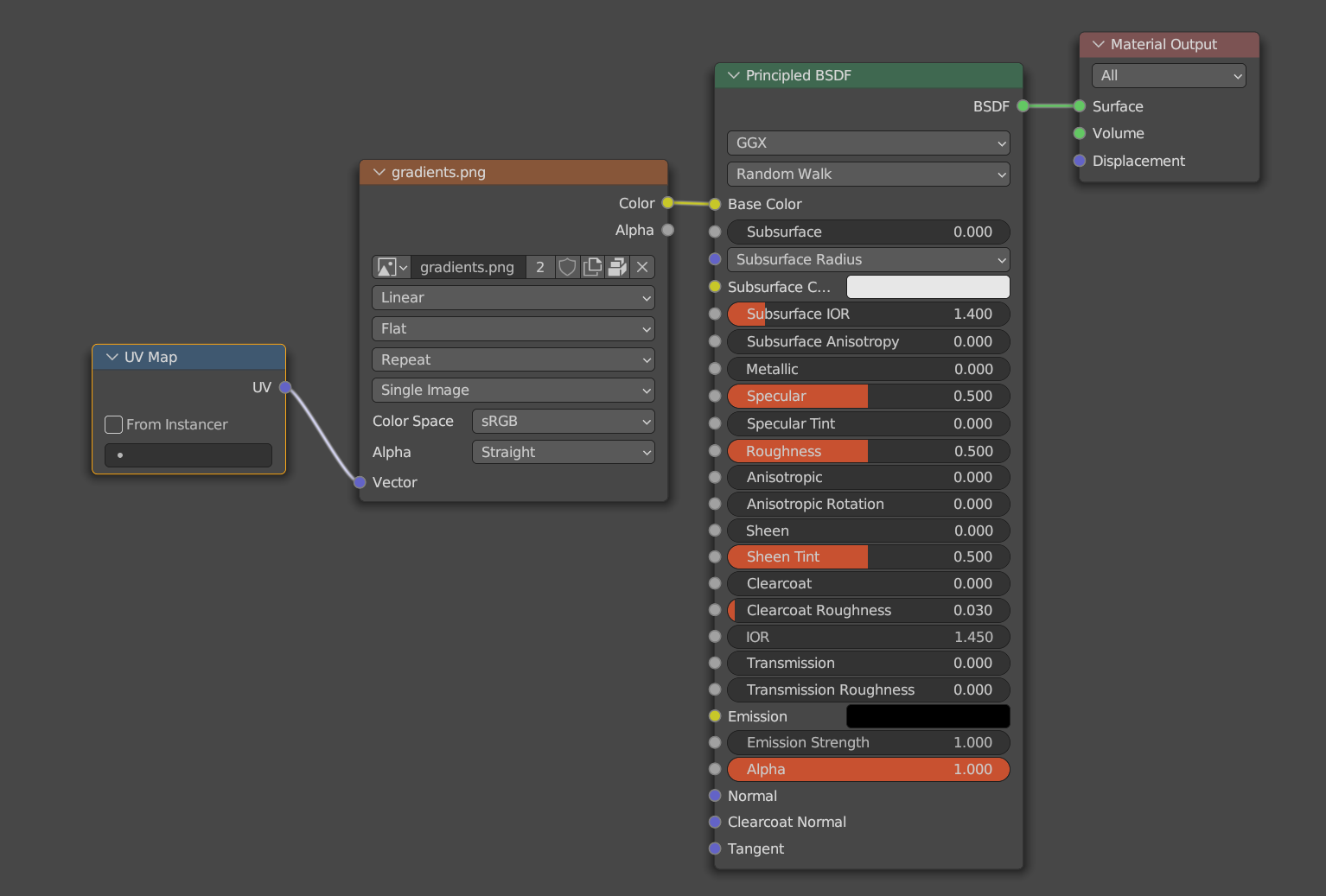
No Comments