MoveJ, MoveL and MoveP
-
moveL (Move Linear):
- "L" stands for "Linear."
- With the "moveL" command, the robot moves in a straight line from its current position to the target position.
- Unlike "moveJ," where the focus is on the joints, "moveL" focuses on the path that the robot's end-effector (like its hand) takes. It moves linearly, meaning in a straight line.
- Back to your arm analogy, using "moveL" is like moving your hand from point A to point B in a straight line, which might require more complex, coordinated movements from your shoulder, elbow, and wrist.
moveJ (Move Joint):
- "J" stands for "Joint."
- In a "moveJ" command, the robot moves from its current position to the target position by rotating its joints.
- The primary focus here is on the joints' movements: each joint reaches its target angle to achieve the desired position. This might not be the straightest path, as the robot prioritizes the joints' ease of motion.
- Imagine your arm is the robot arm. If you were to use "moveJ," you'd move each joint (shoulder, elbow, wrist) individually to place your hand in the desired position, regardless of the path your hand takes through the air.
moveP (Move Process):
- "P" stands for "Process."
- The "moveP" command is a bit more complex. It's used for a more controlled movement, where the robot moves steadily ideal for a process task, like gluing, welding, or painting.
- In the arm analogy, "moveP" would be like drawing a smooth, continuous line with a marker. Your hand (the end-effector) needs to move at a consistent speed and path to create the best line, even if that means your arm's joints (the robot's joints) need to adjust in complex ways.
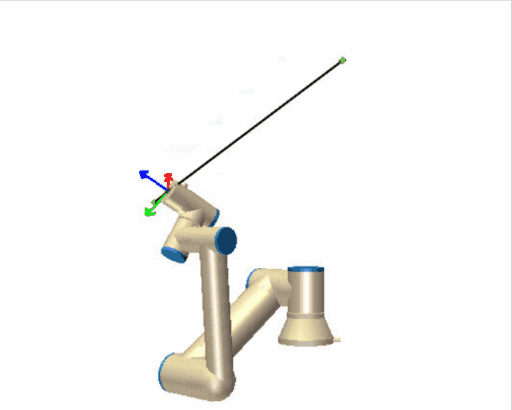
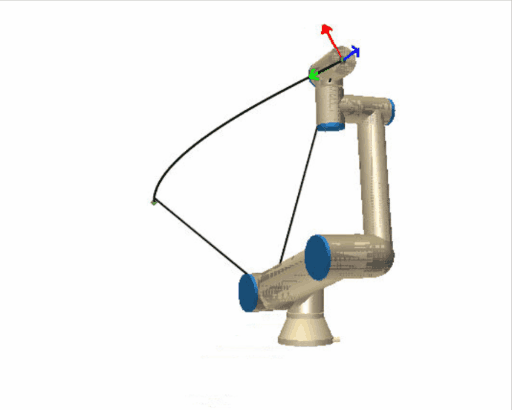
No Comments