Reading joint states with an MQTT client from a Mosquitto MQTT broker 🦟
Install an MQTT Client
- Install a mosquitto 🦟 client for example MQTTX
Connect to the WIFI
Connect to the same WI-FI the MQTT-Broker is in.
In our case the WI-FI's name is 'ROOM_240'
In our case the device running the broker is an RaspberryPi 🍓with the IP 192.168.0.168
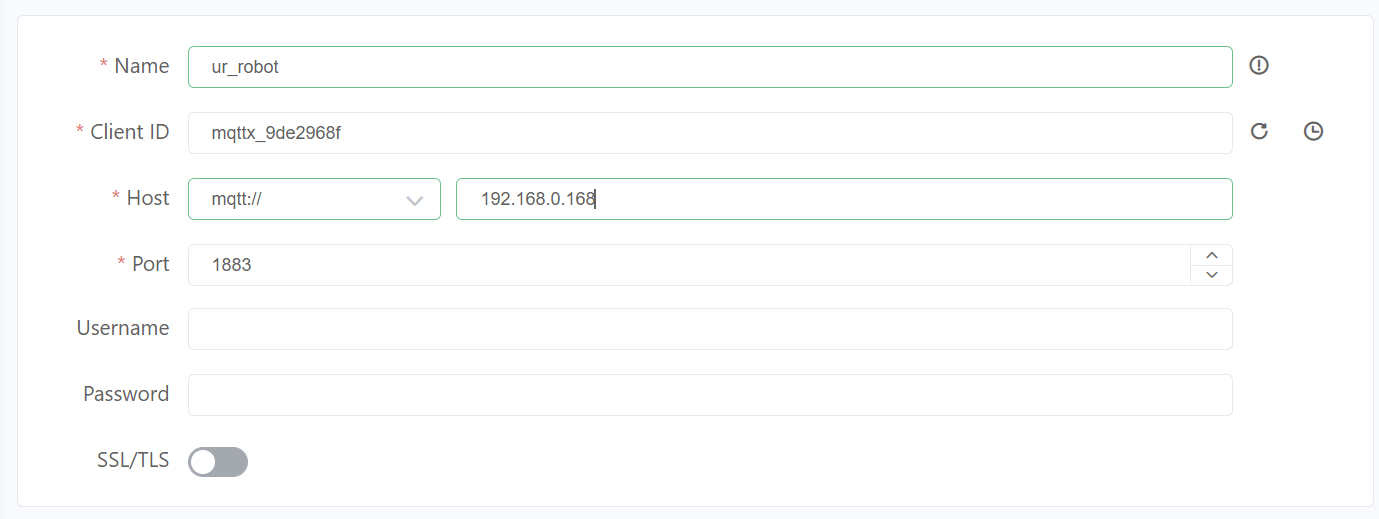
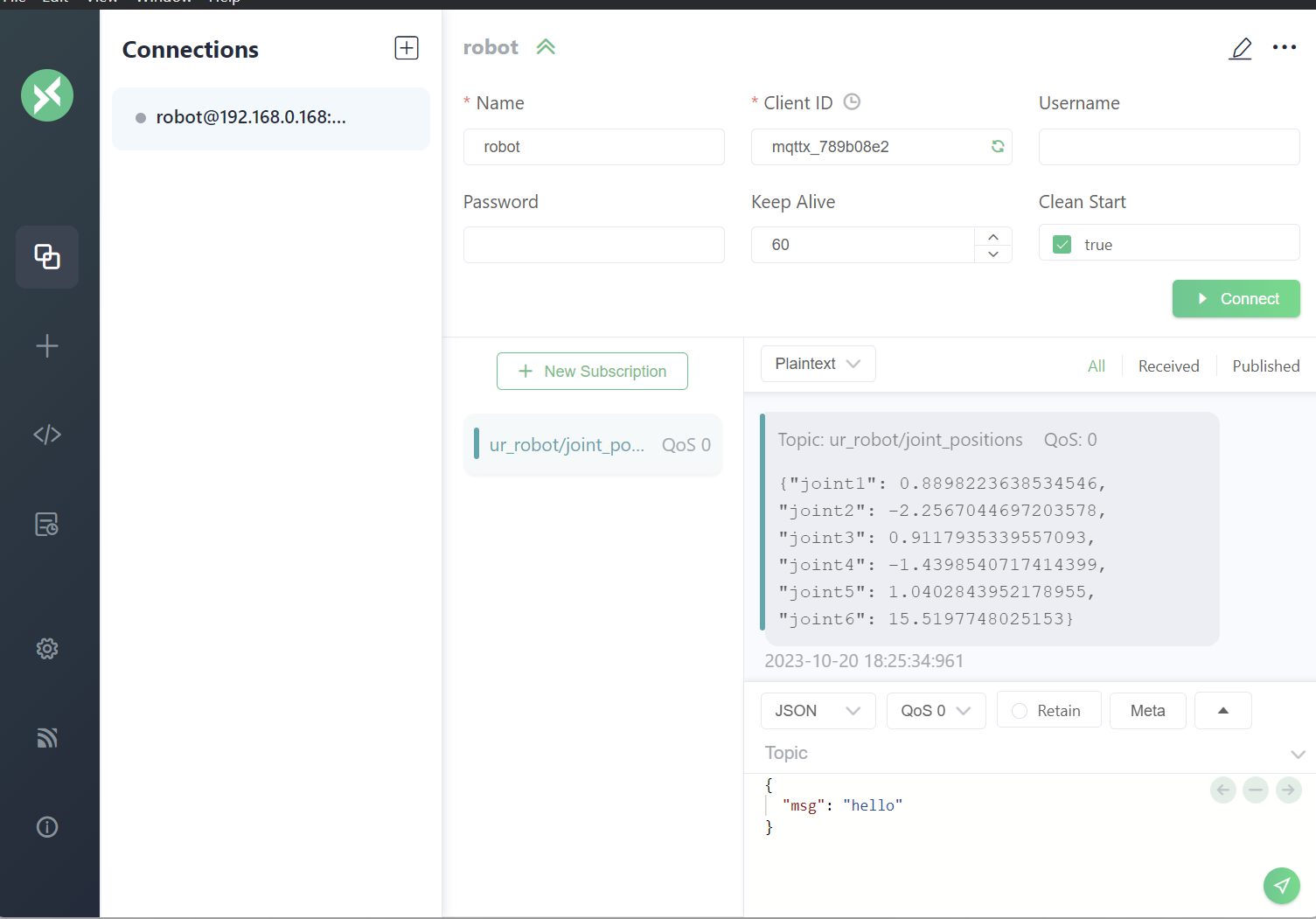
No Comments