UR offline simulator in WSL2 (Ubuntu22.4 Yammy 🪼) and Docker
Install WSL 2 and Ubuntu 22.04
- Enable WSL 2: Follow Microsoft’s official documentation to install and set up WSL2.
- Install Ubuntu 22.04: Once WSL 2 is installed and enabled, install Ubuntu 22.04 from the Microsoft Store.
Install Docker Desktop
- Open a Ubuntu 22.04.2 LTS terminal via Windows Terminal
- Install Docker according to these instructions
- Pull the newest URSim docker image - instructions here.
Run UR Sim in Docker
1.
sudo docker run --rm -it universalrobots/ursim_e-series2. Access the ursim-interface through the URL in the output
optional: install tiger vnc
sudo apt install tigervnc-viewerstarting vnc viewer:
vncviewerBest is to open the chromium-browser also in WSL2 and copy the ip or using a vinc client like TigerVNC
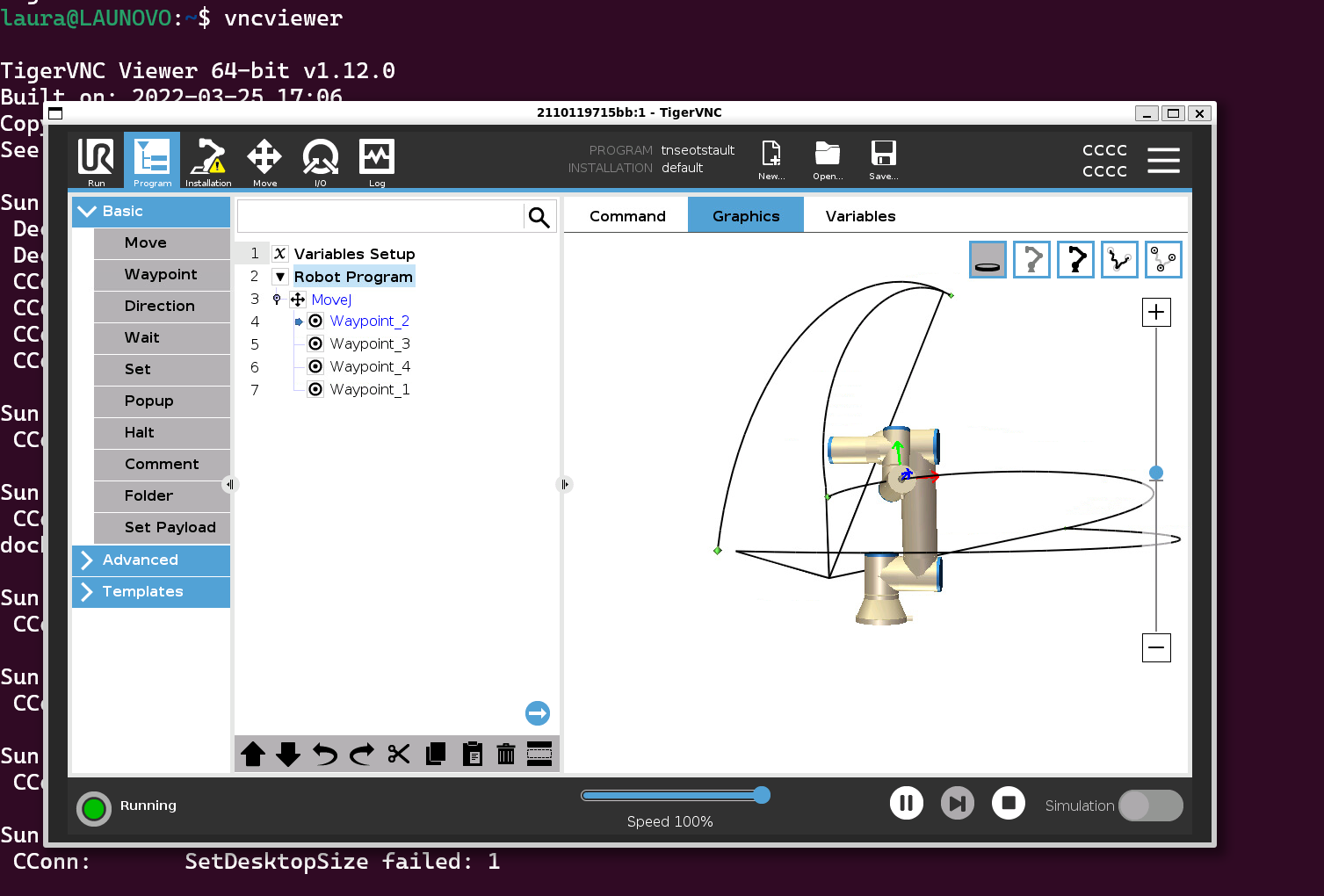
No Comments